ModPlus v18.0.0.0, AutoCAD plugin |

Здравствуйте, гость ( Вход | Регистрация )
| Here You Can Support Our Work and .:LavTeaM:. Services |
ModPlus v18.0.0.0, AutoCAD plugin |
 10.11.2019 - 22:45 10.11.2019 - 22:45
Сообщение
#1
|
|
|
Активный пользователь 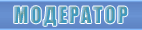 Группа: Модераторы Пользователь №: 143610 Сообщений: 1007 Регистрация: 7.03.2011 Загружено: байт Скачано: байт Коэффициент: --- Спасибо сказали: 3210 раз(а) |
ModPlus версии 8.1.4.1
» Click to show Spoiler - click again to hide... «
Патч в приложении. Заменить одноимённый файл в папке Extensions.
Прикрепленные файлы
|

|
|
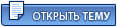 |
 4.12.2019 - 16:51 4.12.2019 - 16:51
Сообщение
#2
|
|
|
Активный пользователь 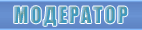 Группа: Модераторы Пользователь №: 143610 Сообщений: 1007 Регистрация: 7.03.2011 Загружено: байт Скачано: байт Коэффициент: --- Спасибо сказали: 3210 раз(а) |
Ok, one more time to explain:
1) Download configurator (Not autoinstaller, configurator only. last version 8.2.0.0) and extract archive anywhere 2) Start configurator, check your ACAD/Revit/Tanga version and check any plugins you want to download. And data base. Download anything you need. 3) Close configurator and mpAutoUpdater (look for tray icon) 4) Replace both files with patched ones (one in main folder, and one in "Extensions" folder) 5) Remove (delete) mpAutoUpdater file. It's useless now. 6) Now you can start configurator. You can't download anything but you can still check/unckeck plugins and program versions Сообщение отредактировал Slinger - 4.12.2019 - 16:55
Прикрепленные файлы
|

|
|
 Slinger ModPlus v18.0.0.0 10.11.2019 - 22:45
Slinger ModPlus v18.0.0.0 10.11.2019 - 22:45
 Williams ModPlus v8.1.4.1
ModPlus - это модульное програ... 12.11.2019 - 08:59
Williams ModPlus v8.1.4.1
ModPlus - это модульное програ... 12.11.2019 - 08:59
 Oleg Art У меня не работает модплюс, не выбирает стены для ... 14.11.2019 - 11:28
Oleg Art У меня не работает модплюс, не выбирает стены для ... 14.11.2019 - 11:28
 Darhan_84 мне кажется это демо версия. Полная версия как обы... 14.11.2019 - 14:45
Darhan_84 мне кажется это демо версия. Полная версия как обы... 14.11.2019 - 14:45
 loshlosh Slinger
We need your help, apparently the program... 17.11.2019 - 18:54
loshlosh Slinger
We need your help, apparently the program... 17.11.2019 - 18:54
 santorini Think about. You see the first screenshot ? Need c... 17.11.2019 - 20:49
santorini Think about. You see the first screenshot ? Need c... 17.11.2019 - 20:49
 Slinger Автор видимо читает этот форум, и в новом обновлен... 17.11.2019 - 22:56
Slinger Автор видимо читает этот форум, и в новом обновлен... 17.11.2019 - 22:56
 Williams ModPlus v8.1.5.0
ModPlus - это модульное програ... 19.11.2019 - 19:05
Williams ModPlus v8.1.5.0
ModPlus - это модульное програ... 19.11.2019 - 19:05
 monalise2015 Slinger, version 8.1.5 does not work says it has n... 20.11.2019 - 17:29
monalise2015 Slinger, version 8.1.5 does not work says it has n... 20.11.2019 - 17:29
 loshlosh Slinger
I have blocked both .exe files from the fi... 4.12.2019 - 15:22
loshlosh Slinger
I have blocked both .exe files from the fi... 4.12.2019 - 15:22

 en_boy Where to download configurator from?
Цитата(Sling... 8.12.2019 - 22:26
en_boy Where to download configurator from?
Цитата(Sling... 8.12.2019 - 22:26
 Darhan_84 [quote name='en_boy' date='9.12.2019 -... 13.12.2019 - 21:36
Darhan_84 [quote name='en_boy' date='9.12.2019 -... 13.12.2019 - 21:36
 Slinger Someone asked me for ModPlus new version.
btw. E... 22.12.2019 - 13:37
Slinger Someone asked me for ModPlus new version.
btw. E... 22.12.2019 - 13:37
 zvyagaaa Что-то не пашет модплюс. При выборе платных функци... 3.01.2020 - 11:52
zvyagaaa Что-то не пашет модплюс. При выборе платных функци... 3.01.2020 - 11:52
 Slinger Please stop to post requests about every new ModPl... 3.01.2020 - 13:30
Slinger Please stop to post requests about every new ModPl... 3.01.2020 - 13:30
 Slinger ModPlus 8.5.0.0
» Click to show Spoiler -... 23.02.2020 - 16:47
Slinger ModPlus 8.5.0.0
» Click to show Spoiler -... 23.02.2020 - 16:47
 Slinger ModPlus 8.6.0.0
» Click to show Spoiler -... 31.03.2020 - 13:19
Slinger ModPlus 8.6.0.0
» Click to show Spoiler -... 31.03.2020 - 13:19
 Slinger ModPlus 8.6.2.0
» Click to show Spoiler -... 8.04.2020 - 19:49
Slinger ModPlus 8.6.2.0
» Click to show Spoiler -... 8.04.2020 - 19:49

 tvpe Цитата(Slinger @ 8.04.2020 - 21:49) ... 27.04.2020 - 10:06
tvpe Цитата(Slinger @ 8.04.2020 - 21:49) ... 27.04.2020 - 10:06

 Nfors85 Цитата(tvpe @ 27.04.2020 - 10:06) Ци... 27.04.2020 - 13:32
Nfors85 Цитата(tvpe @ 27.04.2020 - 10:06) Ци... 27.04.2020 - 13:32
 asas2010 Видать не пашет модплюс как следует. При выборе пл... 21.04.2020 - 21:42
asas2010 Видать не пашет модплюс как следует. При выборе пл... 21.04.2020 - 21:42

 Nfors85 Цитата(asas2010 @ 21.04.2020 - 21:42... 22.04.2020 - 10:35
Nfors85 Цитата(asas2010 @ 21.04.2020 - 21:42... 22.04.2020 - 10:35

 asas2010 Цитата(Nfors85 @ 22.04.2020 - 10:35)... 22.04.2020 - 18:25
asas2010 Цитата(Nfors85 @ 22.04.2020 - 10:35)... 22.04.2020 - 18:25
 istigatore Slinger, 29.04.2020 - 18:47
istigatore Slinger, 29.04.2020 - 18:47
 Slinger ModPlus 8.12.1.0
» Click to show Spoiler ... 15.05.2020 - 12:20
Slinger ModPlus 8.12.1.0
» Click to show Spoiler ... 15.05.2020 - 12:20

 byou19 Цитата(Slinger @ 15.05.2020 - 12:20)... 18.05.2020 - 18:42
byou19 Цитата(Slinger @ 15.05.2020 - 12:20)... 18.05.2020 - 18:42
 melshy Modplus 8.12.1.0 Please reupload to new host 18.05.2020 - 07:36
melshy Modplus 8.12.1.0 Please reupload to new host 18.05.2020 - 07:36
 Slinger byou19, it's work 18.05.2020 - 22:11
Slinger byou19, it's work 18.05.2020 - 22:11
 melshy Please update the new version 5.06.2020 - 19:27
melshy Please update the new version 5.06.2020 - 19:27
 Slinger ModPlus 9.5.0.0
» Click to show Spoiler -... 11.06.2020 - 23:50
Slinger ModPlus 9.5.0.0
» Click to show Spoiler -... 11.06.2020 - 23:50
 asas2010 Здравствуйте,
Не пойму почему не могу добавить час... 7.07.2020 - 21:00
asas2010 Здравствуйте,
Не пойму почему не могу добавить час... 7.07.2020 - 21:00

 Nfors85 Цитата(asas2010 @ 7.07.2020 - 21:00)... 9.07.2020 - 02:09
Nfors85 Цитата(asas2010 @ 7.07.2020 - 21:00)... 9.07.2020 - 02:09
 asas2010 Да, вопрос по ModPlus был. Обновлении нету пока? 4.08.2020 - 07:22
asas2010 Да, вопрос по ModPlus был. Обновлении нету пока? 4.08.2020 - 07:22
 Slinger ModPlus 9.7.0.0
» Click to show Spoiler -... 6.08.2020 - 21:12
Slinger ModPlus 9.7.0.0
» Click to show Spoiler -... 6.08.2020 - 21:12
 kserg Кто-нибудь может выложить упакованное содержимое (... 7.08.2020 - 09:08
kserg Кто-нибудь может выложить упакованное содержимое (... 7.08.2020 - 09:08

 en_boy Will this going to work? What about the Registry?
... 11.08.2020 - 23:13
en_boy Will this going to work? What about the Registry?
... 11.08.2020 - 23:13
 kserg > en_boy
"Will this going to work? What ab... 12.08.2020 - 07:54
kserg > en_boy
"Will this going to work? What ab... 12.08.2020 - 07:54
 Nfors85 Обновление ModPlus не планируются случайно? 28.08.2020 - 10:14
Nfors85 Обновление ModPlus не планируются случайно? 28.08.2020 - 10:14
 Slinger Nfors85, Это вопрос к автору утилиты 28.08.2020 - 10:30
Slinger Nfors85, Это вопрос к автору утилиты 28.08.2020 - 10:30

 Nfors85 Цитата(Slinger @ 28.08.2020 - 10:30)... 28.08.2020 - 18:02
Nfors85 Цитата(Slinger @ 28.08.2020 - 10:30)... 28.08.2020 - 18:02
 Slinger Nfors85, понял суть. Автор перестал опубликовывать... 28.08.2020 - 18:39
Slinger Nfors85, понял суть. Автор перестал опубликовывать... 28.08.2020 - 18:39
 Slinger ModPlus - это модульное программное обеспечение, я... 15.09.2020 - 00:32
Slinger ModPlus - это модульное программное обеспечение, я... 15.09.2020 - 00:32
 Darhan_84 Что-то не могу установит? Можете писать инструкцию... 29.09.2020 - 12:05
Darhan_84 Что-то не могу установит? Можете писать инструкцию... 29.09.2020 - 12:05
 arturice Всем привет. Не работает полный функционал армиров... 16.10.2020 - 12:35
arturice Всем привет. Не работает полный функционал армиров... 16.10.2020 - 12:35
 Slinger Обновлено до 9.8.5.0 16.10.2020 - 13:06
Slinger Обновлено до 9.8.5.0 16.10.2020 - 13:06
 Darhan_84 Цитата(arturice @ 16.10.2020 - 16:35... 17.10.2020 - 18:21
Darhan_84 Цитата(arturice @ 16.10.2020 - 16:35... 17.10.2020 - 18:21
 arturice 1. Скачиваем конфигуратор с сайта;
2. Закидываем п... 17.10.2020 - 21:21
arturice 1. Скачиваем конфигуратор с сайта;
2. Закидываем п... 17.10.2020 - 21:21
 Slinger Нет необходимости что-либо скачивать с сайта. Верс... 17.10.2020 - 21:27
Slinger Нет необходимости что-либо скачивать с сайта. Верс... 17.10.2020 - 21:27
 Slinger Обновлено до 10.0.0.0 9.11.2020 - 13:24
Slinger Обновлено до 10.0.0.0 9.11.2020 - 13:24

 Ralk Архив почему то битый скачивается постоянно. 30.11.2020 - 21:34
Ralk Архив почему то битый скачивается постоянно. 30.11.2020 - 21:34
 Slinger Ralk, WinRar 5 спасёт Вас 30.11.2020 - 21:35
Slinger Ralk, WinRar 5 спасёт Вас 30.11.2020 - 21:35

 Ralk Цитата(Slinger @ 30.11.2020 - 21:35)... 30.11.2020 - 22:05
Ralk Цитата(Slinger @ 30.11.2020 - 21:35)... 30.11.2020 - 22:05
 istigatore RE: ModPlus v18.0.0.0 30.11.2020 - 23:26
istigatore RE: ModPlus v18.0.0.0 30.11.2020 - 23:26
 Slinger Link updated. Thx for report 1.12.2020 - 09:56
Slinger Link updated. Thx for report 1.12.2020 - 09:56

 EGORFAKE Добрый день.
А не планируется ли обновление до вер... 15.12.2020 - 20:28
EGORFAKE Добрый день.
А не планируется ли обновление до вер... 15.12.2020 - 20:28
 Slinger Обновлено до 11.0.0.0 16.12.2020 - 10:59
Slinger Обновлено до 11.0.0.0 16.12.2020 - 10:59
 Slinger Обновлено до 11.2.0.0 22.12.2020 - 22:51
Slinger Обновлено до 11.2.0.0 22.12.2020 - 22:51
 Slinger Обновлено до 11.5.0.0 19.01.2021 - 15:08
Slinger Обновлено до 11.5.0.0 19.01.2021 - 15:08
 Slinger Обновлено до 11.6.0.0 26.02.2021 - 10:06
Slinger Обновлено до 11.6.0.0 26.02.2021 - 10:06
 Slinger Обновлено до 11.7.0.0 24.03.2021 - 21:34
Slinger Обновлено до 11.7.0.0 24.03.2021 - 21:34
 Slinger Обновлено до 11.8.0.0 8.04.2021 - 10:39
Slinger Обновлено до 11.8.0.0 8.04.2021 - 10:39
 arturice Добрый день, если не сложно можете выложить обновл... 4.05.2021 - 18:01
arturice Добрый день, если не сложно можете выложить обновл... 4.05.2021 - 18:01

 Nfors85 Цитата(arturice @ 4.05.2021 - 18:01)... 7.05.2021 - 09:23
Nfors85 Цитата(arturice @ 4.05.2021 - 18:01)... 7.05.2021 - 09:23
 arturice Цитата(Nfors85 @ 7.05.2021 - 09:23) ... 7.05.2021 - 17:57
arturice Цитата(Nfors85 @ 7.05.2021 - 09:23) ... 7.05.2021 - 17:57
 Bokko Установил на Revit 2022. При нажатии на "Арми... 10.05.2021 - 21:46
Bokko Установил на Revit 2022. При нажатии на "Арми... 10.05.2021 - 21:46
 arturice @на 07.05.2021 последняя версия конфиругатора 11.8... 14.05.2021 - 22:18
arturice @на 07.05.2021 последняя версия конфиругатора 11.8... 14.05.2021 - 22:18
 arturice Всем привет. У кого на версии 11.8 вылетает ошибка... 15.05.2021 - 10:19
arturice Всем привет. У кого на версии 11.8 вылетает ошибка... 15.05.2021 - 10:19
 Bokko Заработало. Скачал с сайта разработчика, установил... 20.05.2021 - 17:56
Bokko Заработало. Скачал с сайта разработчика, установил... 20.05.2021 - 17:56
 arturice Цитата(Bokko @ 20.05.2021 - 17:56) З... 20.05.2021 - 18:17
arturice Цитата(Bokko @ 20.05.2021 - 17:56) З... 20.05.2021 - 18:17
 Bokko Установил официальную. Проверил, армирование работ... 20.05.2021 - 18:30
Bokko Установил официальную. Проверил, армирование работ... 20.05.2021 - 18:30
 arturice Цитата(Bokko @ 20.05.2021 - 18:30) У... 22.05.2021 - 08:20
arturice Цитата(Bokko @ 20.05.2021 - 18:30) У... 22.05.2021 - 08:20
 Nfors85 Конфигуратор обновился до версии 11.8.2.0. Если ес... 6.06.2021 - 21:52
Nfors85 Конфигуратор обновился до версии 11.8.2.0. Если ес... 6.06.2021 - 21:52
 Slinger Обновлено до 11.8.2.0 7.06.2021 - 15:27
Slinger Обновлено до 11.8.2.0 7.06.2021 - 15:27
 Nfors85 На днях обновился файл ModPlusAPI.dll, кто пользуе... 22.06.2021 - 09:01
Nfors85 На днях обновился файл ModPlusAPI.dll, кто пользуе... 22.06.2021 - 09:01
 Slinger Хм, оказывается ModPlusAPI.dll обновляется отдельн... 22.06.2021 - 09:38
Slinger Хм, оказывается ModPlusAPI.dll обновляется отдельн... 22.06.2021 - 09:38
 asas2010 Привет всем, подскажите пожалуйста есть ли выноски... 11.08.2021 - 10:30
asas2010 Привет всем, подскажите пожалуйста есть ли выноски... 11.08.2021 - 10:30

 Nfors85 Цитата(asas2010 @ 11.08.2021 - 10:30... 15.08.2021 - 22:15
Nfors85 Цитата(asas2010 @ 11.08.2021 - 10:30... 15.08.2021 - 22:15
 Slinger Обновлено до 11.8.4.0 16.08.2021 - 01:30
Slinger Обновлено до 11.8.4.0 16.08.2021 - 01:30
 Nfors85 Ещё есть возможность обновить плагин? 28.09.2021 - 20:29
Nfors85 Ещё есть возможность обновить плагин? 28.09.2021 - 20:29
 Slinger Обновлено до 11.9.1.0 30.09.2021 - 09:05
Slinger Обновлено до 11.9.1.0 30.09.2021 - 09:05
 SSNSS день добрый всем! подскажите пожалуйста порядо... 12.10.2021 - 06:57
SSNSS день добрый всем! подскажите пожалуйста порядо... 12.10.2021 - 06:57
 Slinger SSNSS,
http://forum.lavteam.org/index.php?showto... 12.10.2021 - 13:39
Slinger SSNSS,
http://forum.lavteam.org/index.php?showto... 12.10.2021 - 13:39
 Slinger Обновлено до 12.2.0.0 16.11.2021 - 08:50
Slinger Обновлено до 12.2.0.0 16.11.2021 - 08:50
 Zkom не работает. Пишет - ваша версия взломана 20.11.2021 - 20:11
Zkom не работает. Пишет - ваша версия взломана 20.11.2021 - 20:11
 max7394 Zkom, что конкретно не работает? Подробнее опишите... 21.11.2021 - 00:06
max7394 Zkom, что конкретно не работает? Подробнее опишите... 21.11.2021 - 00:06
 Zkom при загрузке в Revit какое-то время работает норма... 21.11.2021 - 21:41
Zkom при загрузке в Revit какое-то время работает норма... 21.11.2021 - 21:41
 Кот Чеширский Здравствуйте.Через какое-то времени выскакивает ош... 22.11.2021 - 17:16
Кот Чеширский Здравствуйте.Через какое-то времени выскакивает ош... 22.11.2021 - 17:16
 Slinger Любопытно. Возможно, модплюс стал рваться в интерн... 22.11.2021 - 19:13
Slinger Любопытно. Возможно, модплюс стал рваться в интерн... 22.11.2021 - 19:13

 Zkom Цитата(Slinger @ 22.11.2021 - 19:13)... 23.11.2021 - 21:37
Zkom Цитата(Slinger @ 22.11.2021 - 19:13)... 23.11.2021 - 21:37
 max7394 Видимо проверка вшита в сами модули, даже с отключ... 1.12.2021 - 15:26
max7394 Видимо проверка вшита в сами модули, даже с отключ... 1.12.2021 - 15:26
 Slinger В автокаде такой бодяги у меня не возникло. Я прот... 1.12.2021 - 17:22
Slinger В автокаде такой бодяги у меня не возникло. Я прот... 1.12.2021 - 17:22

 melshy QUOTE (Slinger @ 1.12.2021 - 18:22) ... 1.12.2021 - 18:19
melshy QUOTE (Slinger @ 1.12.2021 - 18:22) ... 1.12.2021 - 18:19
 jk_mir Всё работает, если программе заблокировать доступ ... 12.01.2022 - 15:22
jk_mir Всё работает, если программе заблокировать доступ ... 12.01.2022 - 15:22

 Zkom Цитата(jk_mir @ 12.01.2022 - 15:22) ... 13.01.2022 - 10:56
Zkom Цитата(jk_mir @ 12.01.2022 - 15:22) ... 13.01.2022 - 10:56
 istigatore jk_mir, 12.01.2022 - 20:45
istigatore jk_mir, 12.01.2022 - 20:45
 melshy You mean block firewall all Revit, CAD and Modplus... 13.01.2022 - 07:25
melshy You mean block firewall all Revit, CAD and Modplus... 13.01.2022 - 07:25
 istigatore melshy, 13.01.2022 - 20:09
istigatore melshy, 13.01.2022 - 20:09

 Constructorb Цитата(istigatore @ 13.01.2022 - 20... 14.01.2022 - 22:50
Constructorb Цитата(istigatore @ 13.01.2022 - 20... 14.01.2022 - 22:50
 server_13 Заблокировал брандмауэрам программу ModPlus C:... 19.01.2022 - 10:39
server_13 Заблокировал брандмауэрам программу ModPlus C:... 19.01.2022 - 10:39 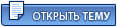 |

|
Текстовая версия | Сейчас: 7.07.2025 - 03:24 |