Cadaplus APLUS v23.111, надстройка для AutoCAD |

Здравствуйте, гость ( Вход | Регистрация )
| Here You Can Support Our Work and .:LavTeaM:. Services |
Cadaplus APLUS v23.111, надстройка для AutoCAD |
 4.05.2010 - 14:44 4.05.2010 - 14:44
Сообщение
#1
|
|
|
Новичок  Группа: Пользователи Пользователь №: 106969 Сообщений: 1 Регистрация: 6.02.2009 Загружено: байт Скачано: байт Коэффициент: --- Спасибо сказали: 0 раз(а) |
http://www.cadaplus.com/aplus.php?lang=en
anyone who have this application? thanx |

|
|
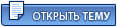 |
 24.02.2017 - 12:03 24.02.2017 - 12:03
Сообщение
#2
|
|
|
Завсегдатай    Группа: Неподтверждённые Пользователь №: 152898 Сообщений: 147 Регистрация: 29.03.2012 Загружено: байт Скачано: байт Коэффициент: --- Спасибо сказали: 260 раз(а) |
Friends,
Finally I have manged to get some time to work on it. Here is the medicine for APLUS. Tested in AutoCAD Mechanical 2015. Steps to follow: 1. Install APLUS and Open AutoCAD. 2. Download APLKEY.rar and extract. 3. Load APLKEY.VLX file and Run the Command APLKEY. (Note Internet connection require) 4. Copy the Bytes which is pasted in commandline. 5. Close AutoCAD. 6. Delete the XXXXX_Trial.lic file. (Optional) 7. Open the aplus.vlx file in HEX Editor. 8. Search for the Sequence of bytes 00 D9 79 46 and replace to the Bytes copied from commandline (see instruction no. 3). 9. Search for the sequence of bytes 17 7C 22 7C 27 4D 78 2B 2A 5E 1F 07 82 F5 48 41 0F & Replace it to 13 7C 22 7F 6C 68 2D 7F 0D 11 3D 01 D4 CD 44 4E 0A 10. Save the edited Aplus.vlx file and replace it in the APLUS directory. 11. Restart AutoCAD. 12. If not working, Type APPLOAD go to "Contents" under Startup Suite and remove aplus.vlx and then re-add the aplus.vlx (edited one). 13. Restart AutoCAD again. 14. Any error please report. 15. Start Learning APLUS. Special Thanks to Slinger for helping personally.  APLKEY.rar ( 3.41 килобайт )
Кол-во скачиваний: 54
APLKEY.rar ( 3.41 килобайт )
Кол-во скачиваний: 54Сообщение отредактировал ssf86 - 24.02.2017 - 12:33 |

|
|
 kerubiyan Cadaplus APLUS v23.111 4.05.2010 - 14:44
kerubiyan Cadaplus APLUS v23.111 4.05.2010 - 14:44
 serg00000 Блоки на сайте халявные можно надёргать!!... 29.10.2010 - 16:21
serg00000 Блоки на сайте халявные можно надёргать!!... 29.10.2010 - 16:21
 nAlex Типа лоадер для APlus
Прогу достаточно легко обм... 28.10.2011 - 02:58
nAlex Типа лоадер для APlus
Прогу достаточно легко обм... 28.10.2011 - 02:58
 nAlex Еще вариант: открыть "aplus.vlx" в любом... 28.10.2011 - 22:22
nAlex Еще вариант: открыть "aplus.vlx" в любом... 28.10.2011 - 22:22
 abe nAlex, V kakoj stroke primerno eta zapisj "32... 6.11.2011 - 03:05
abe nAlex, V kakoj stroke primerno eta zapisj "32... 6.11.2011 - 03:05

 nAlex Цитата(abe @ 6.11.2011 - 04:05) nAle... 6.11.2011 - 03:10
nAlex Цитата(abe @ 6.11.2011 - 04:05) nAle... 6.11.2011 - 03:10
 Angy nAlex,
please upload installer acadplus v 11.104 b... 6.11.2011 - 23:53
Angy nAlex,
please upload installer acadplus v 11.104 b... 6.11.2011 - 23:53
 nAlex Лечение для версии v11.111 от 02/11/2011
Открыть ... 7.11.2011 - 00:32
nAlex Лечение для версии v11.111 от 02/11/2011
Открыть ... 7.11.2011 - 00:32

 Angy QUOTE (nAlex @ 6.11.2011 - 22:32) Ле... 7.11.2011 - 20:51
Angy QUOTE (nAlex @ 6.11.2011 - 22:32) Ле... 7.11.2011 - 20:51
 imagecreator1 Hi, i`m trying to download this applicattion, ... 8.11.2011 - 23:39
imagecreator1 Hi, i`m trying to download this applicattion, ... 8.11.2011 - 23:39
 nAlex Ох, что-то они их клепают по штуке в сутки...
Леч... 9.11.2011 - 00:08
nAlex Ох, что-то они их клепают по штуке в сутки...
Леч... 9.11.2011 - 00:08

 imagecreator1 thanks, already install it!!!!
But... 9.11.2011 - 10:16
imagecreator1 thanks, already install it!!!!
But... 9.11.2011 - 10:16
 nAlex imagecreator1,
You get XX, YY and ZZ from the unp... 9.11.2011 - 14:19
nAlex imagecreator1,
You get XX, YY and ZZ from the unp... 9.11.2011 - 14:19
 imagecreator1 nAlex, thanks very much!Now i understand!... 9.11.2011 - 17:17
imagecreator1 nAlex, thanks very much!Now i understand!... 9.11.2011 - 17:17
 cadcamcae nAlex, i try winhex and hex editor neo, but string... 10.11.2011 - 13:05
cadcamcae nAlex, i try winhex and hex editor neo, but string... 10.11.2011 - 13:05
 nAlex cadcamcae,
That's because you're searchin... 10.11.2011 - 14:09
nAlex cadcamcae,
That's because you're searchin... 10.11.2011 - 14:09
 cadcamcae There i make small patch for v11.111, loader also ... 10.11.2011 - 22:38
cadcamcae There i make small patch for v11.111, loader also ... 10.11.2011 - 22:38
 Williams Камрады, версия 11.113 от 16 ноября. Файл aplus.vl... 23.11.2011 - 09:53
Williams Камрады, версия 11.113 от 16 ноября. Файл aplus.vl... 23.11.2011 - 09:53
 nAlex Williams,
Просто скомпилированный vlx еще более н... 23.11.2011 - 15:34
nAlex Williams,
Просто скомпилированный vlx еще более н... 23.11.2011 - 15:34
 Williams nAlex, да, уточненный алгоритм сработал. 23.11.2011 - 17:33
Williams nAlex, да, уточненный алгоритм сработал. 23.11.2011 - 17:33
 nAlex Когда будет не влом — могу патчер соорудить 23.11.2011 - 17:55
nAlex Когда будет не влом — могу патчер соорудить 23.11.2011 - 17:55
 Williams Cadaplus APLUS v23.111
APLUS - это надстройка д... 23.11.2011 - 19:08
Williams Cadaplus APLUS v23.111
APLUS - это надстройка д... 23.11.2011 - 19:08

 miguel2019 Anyone have the program for civil 3d 2014. Please. 16.09.2016 - 02:06
miguel2019 Anyone have the program for civil 3d 2014. Please. 16.09.2016 - 02:06
 andi Цитата(nAlex @ 23.11.2011 - 15:34) [... 25.11.2011 - 15:51
andi Цитата(nAlex @ 23.11.2011 - 15:34) [... 25.11.2011 - 15:51
 Slinger Я не смотрел данную утилиту, ибо руки не дошли. Но... 25.11.2011 - 16:02
Slinger Я не смотрел данную утилиту, ибо руки не дошли. Но... 25.11.2011 - 16:02
 nAlex Забыл написать — AA, BB, XX, YY, ZZ для каждой каж... 25.11.2011 - 16:28
nAlex Забыл написать — AA, BB, XX, YY, ZZ для каждой каж... 25.11.2011 - 16:28
 berba Тяжело простому юзеру разобрать в комментариях и с... 26.11.2011 - 12:27
berba Тяжело простому юзеру разобрать в комментариях и с... 26.11.2011 - 12:27
 cadcamcae berba, h++p://depozitfiles.com/files/lhmtbrokl_раб... 26.11.2011 - 17:16
cadcamcae berba, h++p://depozitfiles.com/files/lhmtbrokl_раб... 26.11.2011 - 17:16
 berba да 32x работает в ручном режиме. 26.11.2011 - 18:21
berba да 32x работает в ручном режиме. 26.11.2011 - 18:21
 cadcamcae Spasibo! Rabotajet!
APLUS info:16:
... 26.11.2011 - 22:14
cadcamcae Spasibo! Rabotajet!
APLUS info:16:
... 26.11.2011 - 22:14
 gest Перезалейте пожалуйста с депозита уже удалили. 27.11.2011 - 11:14
gest Перезалейте пожалуйста с депозита уже удалили. 27.11.2011 - 11:14
 tomce Жаль но на 64х неработает или я штота не так делаю... 27.11.2011 - 15:13
tomce Жаль но на 64х неработает или я штота не так делаю... 27.11.2011 - 15:13
 Az_nik Помогите - вылетает ошибка :
Command: _BEAM
Specif... 29.11.2011 - 09:10
Az_nik Помогите - вылетает ошибка :
Command: _BEAM
Specif... 29.11.2011 - 09:10
 cadcamcae Az_nik, OS= 64x 32x? 29.11.2011 - 13:02
cadcamcae Az_nik, OS= 64x 32x? 29.11.2011 - 13:02
 Az_nik XP - 32 - на другом компе все ок - ACAD2011 engl 29.11.2011 - 15:31
Az_nik XP - 32 - на другом компе все ок - ACAD2011 engl 29.11.2011 - 15:31
 berba Да разных компах ставиться по разному притом почти... 29.11.2011 - 17:56
berba Да разных компах ставиться по разному притом почти... 29.11.2011 - 17:56
 trvi НА 64 пашет....
Полет отличный 1.12.2011 - 10:09
trvi НА 64 пашет....
Полет отличный 1.12.2011 - 10:09
 andi nAlex, спасибо!
После пояснения, что "AA... 1.12.2011 - 11:14
andi nAlex, спасибо!
После пояснения, что "AA... 1.12.2011 - 11:14

 nAlex Цитата(andi @ 1.12.2011 - 12:14) Вот... 1.12.2011 - 14:09
nAlex Цитата(andi @ 1.12.2011 - 12:14) Вот... 1.12.2011 - 14:09
 Slinger Никогда не думал и даже не предполагал, что для ск... 1.12.2011 - 22:19
Slinger Никогда не думал и даже не предполагал, что для ск... 1.12.2011 - 22:19
 andi Цитата(nAlex @ 1.12.2011 - 14:09) Ци... 2.12.2011 - 11:20
andi Цитата(nAlex @ 1.12.2011 - 14:09) Ци... 2.12.2011 - 11:20

 nAlex Цитата(andi @ 2.12.2011 - 12:20) Так... 2.12.2011 - 13:42
nAlex Цитата(andi @ 2.12.2011 - 12:20) Так... 2.12.2011 - 13:42
 berba 1. Для таких как я. Лучше использовать прогу для п... 3.12.2011 - 13:31
berba 1. Для таких как я. Лучше использовать прогу для п... 3.12.2011 - 13:31

 ame Цитата(berba @ 3.12.2011 - 14:31) 1.... 9.12.2011 - 14:45
ame Цитата(berba @ 3.12.2011 - 14:31) 1.... 9.12.2011 - 14:45
 nAlex Патчер для APlus.
Скопировать в папку с aplus.vlx... 10.12.2011 - 15:07
nAlex Патчер для APlus.
Скопировать в папку с aplus.vlx... 10.12.2011 - 15:07

 ame Цитата(nAlex @ 10.12.2011 - 16:07) П... 12.12.2011 - 18:14
ame Цитата(nAlex @ 10.12.2011 - 16:07) П... 12.12.2011 - 18:14

 netsonicyxf Цитата(nAlex @ 10.12.2011 - 15:07) П... 18.03.2013 - 05:34
netsonicyxf Цитата(nAlex @ 10.12.2011 - 15:07) П... 18.03.2013 - 05:34

 cretu QUOTE (nAlex @ 10.12.2011 - 14:07) П... 23.02.2015 - 20:36
cretu QUOTE (nAlex @ 10.12.2011 - 14:07) П... 23.02.2015 - 20:36
 berba There is text missing in aplus_laungage.txt как с ... 11.12.2011 - 12:53
berba There is text missing in aplus_laungage.txt как с ... 11.12.2011 - 12:53
 nAlex Какие кнопки? На какой панели? Если неактивна кноп... 12.12.2011 - 19:17
nAlex Какие кнопки? На какой панели? Если неактивна кноп... 12.12.2011 - 19:17
 Williams Судя по всему, у вас не установлен фреймворк 2, по... 12.12.2011 - 21:25
Williams Судя по всему, у вас не установлен фреймворк 2, по... 12.12.2011 - 21:25

 ame Цитата(Williams @ 12.12.2011 - 22:25... 13.12.2011 - 10:16
ame Цитата(Williams @ 12.12.2011 - 22:25... 13.12.2011 - 10:16
 cadcamcae ame, jeslji programma ne zagruzajetsa, polzuisja s... 17.12.2011 - 01:31
cadcamcae ame, jeslji programma ne zagruzajetsa, polzuisja s... 17.12.2011 - 01:31
 enskiy Version: 12.034
Date Added: 21/03/2012
_http://arc... 23.03.2012 - 18:11
enskiy Version: 12.034
Date Added: 21/03/2012
_http://arc... 23.03.2012 - 18:11

 tanbqtb03 QUOTE (enskiy @ 23.03.2012 - 18:11) ... 6.12.2012 - 05:44
tanbqtb03 QUOTE (enskiy @ 23.03.2012 - 18:11) ... 6.12.2012 - 05:44
 Slinger Works fine for me with 13.014 version 18.03.2013 - 12:11
Slinger Works fine for me with 13.014 version 18.03.2013 - 12:11

 xcad Цитата(Slinger @ 18.03.2013 - 12:11)... 12.04.2013 - 21:51
xcad Цитата(Slinger @ 18.03.2013 - 12:11)... 12.04.2013 - 21:51
 istigatore RE: Cadaplus APLUS v23.111 8.07.2013 - 17:51
istigatore RE: Cadaplus APLUS v23.111 8.07.2013 - 17:51
 ladiv patcher works OK with 13.093 25.09.2013 - 14:15
ladiv patcher works OK with 13.093 25.09.2013 - 14:15
 Yap_yx Patcher stop working for 14.045 , any ideas ? 12.05.2014 - 18:53
Yap_yx Patcher stop working for 14.045 , any ideas ? 12.05.2014 - 18:53
 kostell RE: Cadaplus APLUS v23.111 7.01.2015 - 00:12
kostell RE: Cadaplus APLUS v23.111 7.01.2015 - 00:12
 Slinger Version 15.013 (build january, 19) works fine with... 21.01.2015 - 00:18
Slinger Version 15.013 (build january, 19) works fine with... 21.01.2015 - 00:18
 caruga Please,
link for valid v.15 installer !
Than... 1.02.2015 - 16:29
caruga Please,
link for valid v.15 installer !
Than... 1.02.2015 - 16:29
 cadcamcae cretu, take it from post #60. 25.02.2015 - 11:59
cadcamcae cretu, take it from post #60. 25.02.2015 - 11:59
 luser Помогите пожалуйста с установкой APLUS. Скачал tri... 21.06.2015 - 12:52
luser Помогите пожалуйста с установкой APLUS. Скачал tri... 21.06.2015 - 12:52
 Миша_Киборг вышла обновленная версия 15.095 или типа того...та... 5.10.2015 - 17:56
Миша_Киборг вышла обновленная версия 15.095 или типа того...та... 5.10.2015 - 17:56

 Bipsi Цитата(Миша_Киборг @ 5.10.2015 - 18... 8.10.2015 - 13:32
Bipsi Цитата(Миша_Киборг @ 5.10.2015 - 18... 8.10.2015 - 13:32
 mragtronx8 please provide aplus 15.102 crack / patch 8.10.2015 - 15:31
mragtronx8 please provide aplus 15.102 crack / patch 8.10.2015 - 15:31
 mragtronx8 dear friends;
please provide aplus 15.124 crack /... 14.12.2015 - 17:37
mragtronx8 dear friends;
please provide aplus 15.124 crack /... 14.12.2015 - 17:37
 Yap_yx Can anyone please fix the patch file when have fre... 6.01.2016 - 05:54
Yap_yx Can anyone please fix the patch file when have fre... 6.01.2016 - 05:54
 loshlosh PlPlease aplus v16.016 patch, the current patch do... 11.01.2016 - 00:32
loshlosh PlPlease aplus v16.016 patch, the current patch do... 11.01.2016 - 00:32
 luser Просьба выложить patch для версии aplus v16.016. З... 16.04.2016 - 17:05
luser Просьба выложить patch для версии aplus v16.016. З... 16.04.2016 - 17:05
 ssf86 I will work on it in free time.
Thanks 31.05.2016 - 12:42
ssf86 I will work on it in free time.
Thanks 31.05.2016 - 12:42
 luser Very interested in whether there is news about med... 12.08.2016 - 18:20
luser Very interested in whether there is news about med... 12.08.2016 - 18:20
 loshlosh Hello
News for aplus v16 13.02.2017 - 03:32
loshlosh Hello
News for aplus v16 13.02.2017 - 03:32
 istigatore RE: Cadaplus APLUS v23.111 14.02.2017 - 18:10
istigatore RE: Cadaplus APLUS v23.111 14.02.2017 - 18:10
 ing.kan hy can you please post lastes working instalation ... 15.02.2017 - 08:43
ing.kan hy can you please post lastes working instalation ... 15.02.2017 - 08:43
 Slinger Posted method works fine with 17.013. With upper a... 24.02.2017 - 13:25
Slinger Posted method works fine with 17.013. With upper a... 24.02.2017 - 13:25
 ssf86 Probably try this. Not tested.
For Version 17.024... 24.02.2017 - 15:31
ssf86 Probably try this. Not tested.
For Version 17.024... 24.02.2017 - 15:31
 ssf86 Ok So the user from the list I have selected to re... 24.02.2017 - 16:25
ssf86 Ok So the user from the list I have selected to re... 24.02.2017 - 16:25
 istigatore RE: Cadaplus APLUS v23.111 27.02.2017 - 18:55
istigatore RE: Cadaplus APLUS v23.111 27.02.2017 - 18:55
 ssf86 Thanks Istigatore for your compliments. I have als... 27.02.2017 - 19:21
ssf86 Thanks Istigatore for your compliments. I have als... 27.02.2017 - 19:21
 loshlosh Thank you, very good work.
We appreciate.
1.03.2017 - 05:55
loshlosh Thank you, very good work.
We appreciate.
1.03.2017 - 05:55
 ssf86 OK
So here is the Medicine for APLUS 17.024.
Tes... 1.03.2017 - 13:24
ssf86 OK
So here is the Medicine for APLUS 17.024.
Tes... 1.03.2017 - 13:24
 noni A big THANK-YOU to great LAVTeam ! 1.03.2017 - 17:28
noni A big THANK-YOU to great LAVTeam ! 1.03.2017 - 17:28
 2ak2 RE: Cadaplus APLUS v23.111 1.03.2017 - 22:30
2ak2 RE: Cadaplus APLUS v23.111 1.03.2017 - 22:30

 ssf86 QUOTE (2ak2 @ 2.03.2017 - 01:00) ... 2.03.2017 - 09:17
ssf86 QUOTE (2ak2 @ 2.03.2017 - 01:00) ... 2.03.2017 - 09:17
 luser Tested APLUS 17.024 in AutoCAD 2017.
Command: APLK... 4.03.2017 - 07:56
luser Tested APLUS 17.024 in AutoCAD 2017.
Command: APLK... 4.03.2017 - 07:56
 Williams Cadaplus APLUS v17.024
APLUS - это надстройка д... 5.03.2017 - 14:44
Williams Cadaplus APLUS v17.024
APLUS - это надстройка д... 5.03.2017 - 14:44
 zaplan Help me. That this?
Команда: _appload APLKEY 17.0... 6.03.2017 - 07:34
zaplan Help me. That this?
Команда: _appload APLKEY 17.0... 6.03.2017 - 07:34

 ssf86 QUOTE (zaplan @ 6.03.2017 - 10:04) H... 6.03.2017 - 07:57
ssf86 QUOTE (zaplan @ 6.03.2017 - 10:04) H... 6.03.2017 - 07:57
 Slinger Добавьте aplus.vlx в автозагрузку (через _appload)... 6.03.2017 - 09:54
Slinger Добавьте aplus.vlx в автозагрузку (через _appload)... 6.03.2017 - 09:54
 zaplan OK! THANK YOU Slinger. 6.03.2017 - 10:43
zaplan OK! THANK YOU Slinger. 6.03.2017 - 10:43
 912345678 7. Open the aplus.vlx file in HEX Editor.
i don... 7.03.2017 - 09:48
912345678 7. Open the aplus.vlx file in HEX Editor.
i don... 7.03.2017 - 09:48
 Svet Command: APLKEY
; error: bad argument type: string... 7.03.2017 - 13:54
Svet Command: APLKEY
; error: bad argument type: string... 7.03.2017 - 13:54

 ssf86 QUOTE (Svet @ 7.03.2017 - 16:24) Com... 7.03.2017 - 14:10
ssf86 QUOTE (Svet @ 7.03.2017 - 16:24) Com... 7.03.2017 - 14:10
 Svet Command: _appload aplus.vlx successfully loaded.
C... 7.03.2017 - 14:25
Svet Command: _appload aplus.vlx successfully loaded.
C... 7.03.2017 - 14:25
 Slinger Svet, close autocad, start again, then apply aplus... 7.03.2017 - 14:29
Slinger Svet, close autocad, start again, then apply aplus... 7.03.2017 - 14:29
 santorini After installing and aplaying the key received
... 7.03.2017 - 14:49
santorini After installing and aplaying the key received
... 7.03.2017 - 14:49 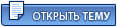 |

|
Текстовая версия | Сейчас: 16.08.2025 - 07:00 |