Учебные курсы по продуктам Adobe CS2-3-4-5, руководства и пр. |

Здравствуйте, гость ( Вход | Регистрация )
| Here You Can Support Our Work and .:LavTeaM:. Services |
Учебные курсы по продуктам Adobe CS2-3-4-5, руководства и пр. |
 10.12.2007 - 10:28 10.12.2007 - 10:28
Сообщение
#1
|
|
 Торговец чёрным деревом 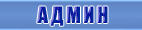 Группа: Админы Пользователь №: 3953 Сообщений: 22807 Регистрация: 1.08.2003 Из: Москва Загружено: байт Скачано: байт Коэффициент: --- Спасибо сказали: 61896 раз(а) |
Adobe Photoshop CS3
официальное руководство пользователя на Русском языке http://help.adobe.com/ru_RU/Photoshop/10.0/photoshop_cs3_help.pdf |

|
|
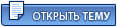 |
 1.09.2012 - 20:03 1.09.2012 - 20:03
Сообщение
#2
|
|
|
Живущий здесь 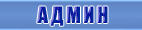 Группа: Админы Пользователь №: 97235 Сообщений: 6745 Регистрация: 6.10.2008 Из: .:Bratva:. Загружено: байт Скачано: байт Коэффициент: --- Спасибо сказали: 7860 раз(а) |
Adobe Illustrator CS6 on Demand, 2nd Edition
Qu- 2nd Edition (May 2012)) | ISBN: 0789749351 | PDF + EPUB | 576 pages | 129.0 MB Need answers quickly? Adobe Illustrator CS6 on Demand provides those answers in a visual step-by-step format. We will show you exactly what to do through lots of full color illustrations and easy-to-follow instructions. Numbered Steps guide you through each task See Also points you to related information in the book Did You Know alerts you to tips and techniques Illustrations with matching steps Tasks are presented on one or two pages Inside the Book Improve publishing and productivity with the CS6 interface Browse, organize, and process files using Adobe Bridge Transform and reshape objects to create a new look Use Live Paint to create, recolor, and modify images Use Live Color to create color harmony in a design Create complex shapes, patterns, and perspective objects Create text and apply style to display artistic text Apply appearances and graphic styles for a unique design Create eye-catching special effects and filters Table of Contents Chapter 1. Getting Started with Illustrator CS6 Chapter 2. Creating and Viewing a Document Chapter 3. Working with Objects Chapter 4. Working with Color Chapter 5. Applying Fills, Strokes, and Gradients Chapter 6. Working with Points and Paths Chapter 7. Working with Layers Chapter 8. Working with Type Chapter 9. Working with Graphics Chapter 10. Manipulating Artwork with Effects Chapter 11. Drawing and Painting Chapter 12. Using Symbols Chapter 13. Automating the Way You Work Chapter 14. Proofing and Printing Documents Chapter 15. Exporting a Document Chapter 16. Designing for the Web and Devices Chapter 17. Customizing the Way You Work Chapter 18. Working Together with Adobe Programs Приватный текст
Adobe Photoshop CS6 on Demand, 2nd Edition Qu-; 2nd Edition (May 2012) | ISBN: 0789749335 | PDF + EPUB | 608 pages | 215.5 MB Need answers quickly? Adobe Photoshop CS6 on Demand provides those answers in a visual step-by-step format. We will show you exactly what to do through lots of full color illustrations and easy-to-follow instructions. Numbered Steps guide you through each task See Also points you to related information in the book Did You Know alerts you to tips and techniques Illustrations with matching steps Tasks are presented on one or two pages Inside the Book Improve productivity with the CS6 adjustable interface and templates Use automatic saving options for better efficiency and protection Use automatic layer alignment and blending to work with objects Use more precise color correction to enhance a photo Use content-aware options for scaling and fill Create eye-catching images with special effect filters Transform plain text into a showstopping image Create character and paragraph styles to manage and use text Transform video in Photoshop justlike an image Create and manipulate 3D models using presets and custom options Table of Contents Chapter 1. Getting Started with Photoshop CS6 Chapter 2. Understanding Navigation and Measurement Systems Chapter 3. Customizing the Way You Work Chapter 4. Mastering the Art of Selection Chapter 5. Working with Layers Chapter 6. Working with the History Panel Chapter 7. Working with Adjustment Layers, Filters, and Tools Chapter 8. Understanding Colors and Channels Chapter 9. Using the Paint, Shape Drawing, and Eraser Tools Chapter 10. Creating Masks Chapter 11. Using the Paths Panel Chapter 12. Working with Layer Styles Chapter 13. Getting Creative with Type Chapter 14. Manipulating Images with Filters Chapter 15. Automating Your Work with Actions Chapter 16. Controlling Image Output Chapter 17. Working with Automate Commands Chapter 18. Managing Color from Monitor to Print Chapter 19. Designing for the Web and Devices Chapter 20. Working with Video Chapter 21. Extending Photoshop Chapter 22. Working Together with Adobe Programs Приватный текст
Adobe InDesign CS6 on Demand, 2nd Edition Qu-; 2nd dition (May 2012) | ISBN: 0789749343 | PDF + EPUB | 576 pages | 152.2 MB Need answers quickly? Adobe InDesign CS6 on Demand provides those answers in a visual step-by-step format. We will show you exactly what to do through lots of full color illustrations and easy-to-follow instructions. Numbered Steps guide you through each task See Also points you to related information in the book Did You Know alerts you to tips and techniques Illustrations with matching steps Tasks are presented on one or two pages Inside the Book Create layouts for print, web, tablets, and mobile devices Browse, organize, and process files using Adobe Bridge or Mini Bridge Create, link, and manage content, pages, and books to keep track of your documents Create text and apply style to display artistic text Use track changes to review content Create interactive PDFs , EPUB ebooks, and HTML web pages Create output for commercial print purposes Create output for commercial print purposes Create publications for use with Adobe Digital Publishing Suite Table of Contents Chapter 1. Getting Started with InDesign CS6 Chapter 2. Creating and Viewing a Document Chapter 3. Managing Pages and Books Chapter 4. Working with Text Chapter 5. Placing and Working with Graphics Chapter 6. Working with Objects and Layers Chapter 7. Applying and Managing Color Chapter 8. Applying Fills, Strokes, and Effects Chapter 9. Working with Points and Paths Chapter 10. Working with Tables Chapter 11. Working with Styles Chapter 12. Finalizing a Document Chapter 13. Creating an Interactive Document Chapter 14. Creating a Digital Publication Chapter 15. Automating the Way You Work Chapter 16. Exporting a Document Chapter 17. Printing and Outputting a Document Chapter 18. Customizing the Way You Work Chapter 19. Collaborating with Others Chapter 20. Working Together with Adobe Programs Приватный текст
|

|
|
 Williams Учебные курсы по продуктам Adobe CS2-3-4-5 10.12.2007 - 10:28
Williams Учебные курсы по продуктам Adobe CS2-3-4-5 10.12.2007 - 10:28
 swfan71 Еще одна книга по Adobe Photoshop CS3
Название: ... 4.04.2008 - 21:52
swfan71 Еще одна книга по Adobe Photoshop CS3
Название: ... 4.04.2008 - 21:52
 Stoser Хитрости и секреты работы в Photoshop CS
Автор: С... 1.02.2009 - 15:10
Stoser Хитрости и секреты работы в Photoshop CS
Автор: С... 1.02.2009 - 15:10
 Stoser Adobe® Photoshop® CS3. Официальный учебный курс + ... 6.02.2009 - 01:23
Stoser Adobe® Photoshop® CS3. Официальный учебный курс + ... 6.02.2009 - 01:23
 Williams Robert Reinhardt, Snow Dowd - Adobe Flash CS4 Prof... 24.05.2009 - 22:25
Williams Robert Reinhardt, Snow Dowd - Adobe Flash CS4 Prof... 24.05.2009 - 22:25
 istigatore Lynda.com Designing a Magazine Layout: Hands-On Wo... 25.05.2009 - 20:15
istigatore Lynda.com Designing a Magazine Layout: Hands-On Wo... 25.05.2009 - 20:15
 istigatore Lynda.com: Photoshop CS4 Power Shortcuts
with: Mi... 26.06.2009 - 21:29
istigatore Lynda.com: Photoshop CS4 Power Shortcuts
with: Mi... 26.06.2009 - 21:29
 istigatore Talented Pixie.com - Photoshop CS4 and Illustrator... 28.06.2009 - 17:22
istigatore Talented Pixie.com - Photoshop CS4 and Illustrator... 28.06.2009 - 17:22
 Williams Lynda.net - Photoshop CS4 One-on-One Fundamentals ... 5.09.2009 - 08:15
Williams Lynda.net - Photoshop CS4 One-on-One Fundamentals ... 5.09.2009 - 08:15
 Williams Lynda.net - Illustrator CS4 One-on-One Fundamental... 5.09.2009 - 08:41
Williams Lynda.net - Illustrator CS4 One-on-One Fundamental... 5.09.2009 - 08:41
 Williams Lynda.net - Illustrator CS4 One-on-One Advanced wi... 6.09.2009 - 10:20
Williams Lynda.net - Illustrator CS4 One-on-One Advanced wi... 6.09.2009 - 10:20
 istigatore williams...
please upload also the torrent, for t... 6.09.2009 - 14:14
istigatore williams...
please upload also the torrent, for t... 6.09.2009 - 14:14
 Williams Lynda.net - Illustrator CS4 One-on-One Mastery wit... 7.09.2009 - 05:13
Williams Lynda.net - Illustrator CS4 One-on-One Mastery wit... 7.09.2009 - 05:13
 istigatore Adobe Illustrator CS4 bible
Ted Alspach, ... 12.09.2009 - 19:38
istigatore Adobe Illustrator CS4 bible
Ted Alspach, ... 12.09.2009 - 19:38
 istigatore Learning Flash CS4 Professional
date: May.2009
eB... 17.09.2009 - 20:10
istigatore Learning Flash CS4 Professional
date: May.2009
eB... 17.09.2009 - 20:10
 istigatore Adobe Photoshop CS4 Studio Techniques
Ben Willm... 19.09.2009 - 17:27
istigatore Adobe Photoshop CS4 Studio Techniques
Ben Willm... 19.09.2009 - 17:27
 istigatore How to Do Everything Adobe Photoshop CS4 By Chad P... 19.09.2009 - 19:03
istigatore How to Do Everything Adobe Photoshop CS4 By Chad P... 19.09.2009 - 19:03
 istigatore Photoshop Elements 8 for Windows: The Missing Manu... 7.10.2009 - 18:24
istigatore Photoshop Elements 8 for Windows: The Missing Manu... 7.10.2009 - 18:24
 istigatore WatchandLearnPhotoshop: Photoshop Tips and Tricks ... 7.10.2009 - 19:07
istigatore WatchandLearnPhotoshop: Photoshop Tips and Tricks ... 7.10.2009 - 19:07
 istigatore Understanding Adobe Photoshop CS4: The Essential T... 17.10.2009 - 21:43
istigatore Understanding Adobe Photoshop CS4: The Essential T... 17.10.2009 - 21:43
 istigatore McGraw.Hill - Photoshop CS4 Quicksteps Edition
S... 23.11.2009 - 21:15
istigatore McGraw.Hill - Photoshop CS4 Quicksteps Edition
S... 23.11.2009 - 21:15
 istigatore Adobe Illustrator CS3 and CS4 - Added training cou... 15.12.2009 - 22:56
istigatore Adobe Illustrator CS3 and CS4 - Added training cou... 15.12.2009 - 22:56
 istigatore Massive Black - Jason Chan Thunderdome Illustratio... 11.01.2010 - 00:51
istigatore Massive Black - Jason Chan Thunderdome Illustratio... 11.01.2010 - 00:51
 istigatore Real World Adobe Illustrator CS4
Peachpit Press ... 13.01.2010 - 21:22
istigatore Real World Adobe Illustrator CS4
Peachpit Press ... 13.01.2010 - 21:22
 istigatore Lynda.com Adobe Illustrator CS4 For The Web
| BIN... 21.01.2010 - 20:36
istigatore Lynda.com Adobe Illustrator CS4 For The Web
| BIN... 21.01.2010 - 20:36
 istigatore Lynda.com: Adobe Photoshop CS4 - Smart Objects
si... 24.01.2010 - 02:35
istigatore Lynda.com: Adobe Photoshop CS4 - Smart Objects
si... 24.01.2010 - 02:35
 istigatore KelbyTraining.com - Plug-ins for Photoshop ft. OnO... 28.01.2010 - 22:21
istigatore KelbyTraining.com - Plug-ins for Photoshop ft. OnO... 28.01.2010 - 22:21
 istigatore Adobe Illustrator CS4 In the complete video course... 23.02.2010 - 19:01
istigatore Adobe Illustrator CS4 In the complete video course... 23.02.2010 - 19:01
 istigatore Adobe CS4 User Guides Collection
25 Files | Format... 23.03.2010 - 01:08
istigatore Adobe CS4 User Guides Collection
25 Files | Format... 23.03.2010 - 01:08
 istigatore Digital Tutors - Designing a Logo in Illustrator -... 5.04.2010 - 01:36
istigatore Digital Tutors - Designing a Logo in Illustrator -... 5.04.2010 - 01:36
 istigatore Adobe Photoshop CS5 Extended Essentials DVD
| 1.3... 20.04.2010 - 17:16
istigatore Adobe Photoshop CS5 Extended Essentials DVD
| 1.3... 20.04.2010 - 17:16
 istigatore Photoshop and Bridge CS5 for Photographers New Fea... 28.04.2010 - 01:13
istigatore Photoshop and Bridge CS5 for Photographers New Fea... 28.04.2010 - 01:13
 istigatore Kelby Training: 5 Photoshop CS5 Courses Packed
| ... 30.04.2010 - 17:36
istigatore Kelby Training: 5 Photoshop CS5 Courses Packed
| ... 30.04.2010 - 17:36
 istigatore Lynda.com Photoshop CS5 One-on-One: Fundamentals
|... 9.05.2010 - 17:24
istigatore Lynda.com Photoshop CS5 One-on-One: Fundamentals
|... 9.05.2010 - 17:24
 Williams Lynda.com - Photoshop CS5 One-on-One: Fundamentals... 11.05.2010 - 21:59
Williams Lynda.com - Photoshop CS5 One-on-One: Fundamentals... 11.05.2010 - 21:59
 istigatore Video Course Ad0be Dreamweaver CS5 Essential Train... 12.05.2010 - 20:04
istigatore Video Course Ad0be Dreamweaver CS5 Essential Train... 12.05.2010 - 20:04
 Williams Lynda.com - Illustrator CS5 One-on-One: Fundamenta... 2.06.2010 - 23:12
Williams Lynda.com - Illustrator CS5 One-on-One: Fundamenta... 2.06.2010 - 23:12
 istigatore Adobe ColdFusion 9 Web Application Construction Ki... 26.07.2010 - 20:35
istigatore Adobe ColdFusion 9 Web Application Construction Ki... 26.07.2010 - 20:35
 istigatore Adobe Photoshop CS5 on Demand
Publisher: Que 2010 ... 27.07.2010 - 18:15
istigatore Adobe Photoshop CS5 on Demand
Publisher: Que 2010 ... 27.07.2010 - 18:15
 istigatore Wiley Photoshop CS5 Bible Jun2010
eBook | 24.55 MB... 29.07.2010 - 18:08
istigatore Wiley Photoshop CS5 Bible Jun2010
eBook | 24.55 MB... 29.07.2010 - 18:08
 istigatore Adobe Illustrator CS5 Classroom in a Book By Adobe... 6.08.2010 - 19:12
istigatore Adobe Illustrator CS5 Classroom in a Book By Adobe... 6.08.2010 - 19:12
 istigatore Adobe Photoshop CS5 One-on-One
Publisher: Deke Pre... 21.08.2010 - 01:12
istigatore Adobe Photoshop CS5 One-on-One
Publisher: Deke Pre... 21.08.2010 - 01:12
 istigatore Dreamweaver CS5: The Missing Manual
Publisher: O... 31.10.2010 - 22:05
istigatore Dreamweaver CS5: The Missing Manual
Publisher: O... 31.10.2010 - 22:05
 istigatore Lynda.com Illustrator CS5 One-on-One: Mastery
-QUA... 29.01.2011 - 21:34
istigatore Lynda.com Illustrator CS5 One-on-One: Mastery
-QUA... 29.01.2011 - 21:34
 istigatore Lynda.com Illustrator CS5 One-on-One: Advanced
| 2... 30.01.2011 - 19:45
istigatore Lynda.com Illustrator CS5 One-on-One: Advanced
| 2... 30.01.2011 - 19:45
 istigatore [Специалист] Adobe Photoshop CS5. Уровень 2. Расши... 17.10.2011 - 17:17
istigatore [Специалист] Adobe Photoshop CS5. Уровень 2. Расши... 17.10.2011 - 17:17
 istigatore Lynda.com Photoshop CS5 Extended One-on-One: 3D Ob... 4.11.2011 - 02:01
istigatore Lynda.com Photoshop CS5 Extended One-on-One: 3D Ob... 4.11.2011 - 02:01
 Williams Михаил Райтман - Визуальный дизайн: основы графики... 11.11.2011 - 14:19
Williams Михаил Райтман - Визуальный дизайн: основы графики... 11.11.2011 - 14:19
 istigatore Adobe Illustrator CS5 Revealed (1st Edition)
Publi... 29.11.2011 - 20:04
istigatore Adobe Illustrator CS5 Revealed (1st Edition)
Publi... 29.11.2011 - 20:04
 istigatore VIDEO2BRAIN - GETTING STARTED WITH ILLUSTRATOR CS6... 31.07.2012 - 21:08
istigatore VIDEO2BRAIN - GETTING STARTED WITH ILLUSTRATOR CS6... 31.07.2012 - 21:08
 istigatore Adobe Illustrator CS5. Официальный учебный курс
20... 9.10.2012 - 18:11
istigatore Adobe Illustrator CS5. Официальный учебный курс
20... 9.10.2012 - 18:11
 istigatore Lynda.com Photoshop CC 2015 One-on-One: Advanced
w... 1.02.2016 - 20:58
istigatore Lynda.com Photoshop CC 2015 One-on-One: Advanced
w... 1.02.2016 - 20:58
 GK.000 Adobe Illustrator CC Classroom in a Book (2017 rel... 18.02.2017 - 16:05
GK.000 Adobe Illustrator CC Classroom in a Book (2017 rel... 18.02.2017 - 16:05
 GK.000 Adobe Photoshop CC Classroom in a Book (2017 relea... 18.02.2017 - 16:59
GK.000 Adobe Photoshop CC Classroom in a Book (2017 relea... 18.02.2017 - 16:59
 GK.000 Adobe After Effects CC Classroom in a Book (2017 r... 18.02.2017 - 18:29
GK.000 Adobe After Effects CC Classroom in a Book (2017 r... 18.02.2017 - 18:29
 GK.000 Adobe INDESIGN CC Classroom in a Book (2017 releas... 6.03.2017 - 15:45
GK.000 Adobe INDESIGN CC Classroom in a Book (2017 releas... 6.03.2017 - 15:45
 GK.000 Adobe Animate CC Classroom in a Book (2017 release... 6.03.2017 - 20:32
GK.000 Adobe Animate CC Classroom in a Book (2017 release... 6.03.2017 - 20:32
 istigatore Lynda.com - Adobe Illustrator CC 2017 One-on-One: ... 5.07.2017 - 17:33
istigatore Lynda.com - Adobe Illustrator CC 2017 One-on-One: ... 5.07.2017 - 17:33
 GK.000 Adobe Photoshop CC Classroom in a Book (2018 relea... 22.01.2018 - 20:03
GK.000 Adobe Photoshop CC Classroom in a Book (2018 relea... 22.01.2018 - 20:03
 GK.000 Adobe Illustrator CC Classroom in a Book (2018 rel... 22.01.2018 - 23:54
GK.000 Adobe Illustrator CC Classroom in a Book (2018 rel... 22.01.2018 - 23:54
 istigatore Lynda Photoshop CC 2018 One-on-One: Mastery [2018,... 14.06.2018 - 20:36
istigatore Lynda Photoshop CC 2018 One-on-One: Mastery [2018,... 14.06.2018 - 20:36
 Williams Andrew Faulkner, Conrad Chavez - Adobe Photoshop C... 28.01.2020 - 07:48
Williams Andrew Faulkner, Conrad Chavez - Adobe Photoshop C... 28.01.2020 - 07:48 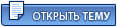 |

|
Текстовая версия | Сейчас: 9.07.2025 - 14:30 |