Учебные курсы по продуктам Adobe CS2-3-4-5, руководства и пр. |

Здравствуйте, гость ( Вход | Регистрация )
| Here You Can Support Our Work and .:LavTeaM:. Services |
Учебные курсы по продуктам Adobe CS2-3-4-5, руководства и пр. |
 10.12.2007 - 10:28 10.12.2007 - 10:28
Сообщение
#1
|
|
 Торговец чёрным деревом 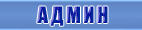 Группа: Админы Пользователь №: 3953 Сообщений: 22809 Регистрация: 1.08.2003 Из: Москва Загружено: байт Скачано: байт Коэффициент: --- Спасибо сказали: 61925 раз(а) |
Adobe Photoshop CS3
официальное руководство пользователя на Русском языке http://help.adobe.com/ru_RU/Photoshop/10.0/photoshop_cs3_help.pdf |

|
|
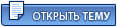 |
 23.11.2009 - 21:15 23.11.2009 - 21:15
Сообщение
#2
|
|
|
Живущий здесь 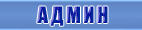 Группа: Админы Пользователь №: 97235 Сообщений: 6746 Регистрация: 6.10.2008 Из: .:Bratva:. Загружено: байт Скачано: байт Коэффициент: --- Спасибо сказали: 7860 раз(а) |
McGraw.Hill - Photoshop CS4 Quicksteps Edition
September2009|ISBN 0071625372 / 9780071625371| 16.3 MB|  This is your full-color, fast reference to Photoshop CS4. In this thoroughly revised guide, full-color screenshots and brief instructions show you how to use the latest version of Photoshop quickly and easily. Learn how to edit and retouch photos, work with the drawing and painting tools, add text, use layers, create special effects, and prepare art for print or the Web. ”Photoshop CS4 QuickSteps” covers the latest photography-related tools and techniques, including RAW file formats, Bridge, special effects, and more. Screenshots with callouts show and explain exactly what you’ll see on your computer screen while you’re doing a task, and color-coded tabs make it easy to find just the information you need. Step-by-Step, Full-Color Graphics! Get started with Photoshop CS4 right away-the QuickSteps way. Color photos and screenshots with clear instructions show you how to use all the new and improved features of this powerful software. Follow along and learn how to work with the drawing and painting tools, edit and retouch photos, add text, use layers, create special effects, prepare your art for print or the Web, and much more. You can flip straight to the information you need easily using the color-coded tabs. Get the book that gets you up-and-running on Photoshop in no time! Use these handy guideposts: Shortcuts for accomplishing common tasks Need-to-know facts in concise narrative Helpful reminders or alternate ways of doing things Bonus information related to the topic being covered Errors and pitfalls to avoid Table of contents Chapter 1 Stepping into Photoshop CS4 Chapter 2 Creating, Importing, and Saving Images Chapter 3 Using Adobe Bride and the Camera Raw Editor Chapter 4 Adjusting Tone and Color in your Photographs Chapter 5 Making Selections Chapter 6 Editing Layers and Selections Chapter 7 Using Paint and Layer Blend Modes Chapter 8 Making Local Adjustments with the Tool Panel Chapter 9 Restoring and Repairing Images Chapter 10 Using Filters Chapter 11 Using Type and Type Effects Chapter 12 Printing and Exporting Images Chapter 13 Preparing Your Images for the Web Index Biographical note Gary David Bouton is the author of more than 20 books on computer graphics, including CorelDRAW X4: The Official Guide. Carole Matthews is the co-creator of the bestselling QuickSteps series and the author of several books, including Microsoft Office PowerPoint 2007 QuickSteps. DDLS » Click to show Spoiler - click again to hide... «
Сообщение отредактировал istigatore - 23.11.2009 - 21:18 |

|
|
 Williams Учебные курсы по продуктам Adobe CS2-3-4-5 10.12.2007 - 10:28
Williams Учебные курсы по продуктам Adobe CS2-3-4-5 10.12.2007 - 10:28
 swfan71 Еще одна книга по Adobe Photoshop CS3
Название: ... 4.04.2008 - 21:52
swfan71 Еще одна книга по Adobe Photoshop CS3
Название: ... 4.04.2008 - 21:52
 Stoser Хитрости и секреты работы в Photoshop CS
Автор: С... 1.02.2009 - 15:10
Stoser Хитрости и секреты работы в Photoshop CS
Автор: С... 1.02.2009 - 15:10
 Stoser Adobe® Photoshop® CS3. Официальный учебный курс + ... 6.02.2009 - 01:23
Stoser Adobe® Photoshop® CS3. Официальный учебный курс + ... 6.02.2009 - 01:23
 Williams Robert Reinhardt, Snow Dowd - Adobe Flash CS4 Prof... 24.05.2009 - 22:25
Williams Robert Reinhardt, Snow Dowd - Adobe Flash CS4 Prof... 24.05.2009 - 22:25
 istigatore Lynda.com Designing a Magazine Layout: Hands-On Wo... 25.05.2009 - 20:15
istigatore Lynda.com Designing a Magazine Layout: Hands-On Wo... 25.05.2009 - 20:15
 istigatore Lynda.com: Photoshop CS4 Power Shortcuts
with: Mi... 26.06.2009 - 21:29
istigatore Lynda.com: Photoshop CS4 Power Shortcuts
with: Mi... 26.06.2009 - 21:29
 istigatore Talented Pixie.com - Photoshop CS4 and Illustrator... 28.06.2009 - 17:22
istigatore Talented Pixie.com - Photoshop CS4 and Illustrator... 28.06.2009 - 17:22
 Williams Lynda.net - Photoshop CS4 One-on-One Fundamentals ... 5.09.2009 - 08:15
Williams Lynda.net - Photoshop CS4 One-on-One Fundamentals ... 5.09.2009 - 08:15
 Williams Lynda.net - Illustrator CS4 One-on-One Fundamental... 5.09.2009 - 08:41
Williams Lynda.net - Illustrator CS4 One-on-One Fundamental... 5.09.2009 - 08:41
 Williams Lynda.net - Illustrator CS4 One-on-One Advanced wi... 6.09.2009 - 10:20
Williams Lynda.net - Illustrator CS4 One-on-One Advanced wi... 6.09.2009 - 10:20
 istigatore williams...
please upload also the torrent, for t... 6.09.2009 - 14:14
istigatore williams...
please upload also the torrent, for t... 6.09.2009 - 14:14
 Williams Lynda.net - Illustrator CS4 One-on-One Mastery wit... 7.09.2009 - 05:13
Williams Lynda.net - Illustrator CS4 One-on-One Mastery wit... 7.09.2009 - 05:13
 istigatore Adobe Illustrator CS4 bible
Ted Alspach, ... 12.09.2009 - 19:38
istigatore Adobe Illustrator CS4 bible
Ted Alspach, ... 12.09.2009 - 19:38
 istigatore Learning Flash CS4 Professional
date: May.2009
eB... 17.09.2009 - 20:10
istigatore Learning Flash CS4 Professional
date: May.2009
eB... 17.09.2009 - 20:10
 istigatore Adobe Photoshop CS4 Studio Techniques
Ben Willm... 19.09.2009 - 17:27
istigatore Adobe Photoshop CS4 Studio Techniques
Ben Willm... 19.09.2009 - 17:27
 istigatore How to Do Everything Adobe Photoshop CS4 By Chad P... 19.09.2009 - 19:03
istigatore How to Do Everything Adobe Photoshop CS4 By Chad P... 19.09.2009 - 19:03
 istigatore Photoshop Elements 8 for Windows: The Missing Manu... 7.10.2009 - 18:24
istigatore Photoshop Elements 8 for Windows: The Missing Manu... 7.10.2009 - 18:24
 istigatore WatchandLearnPhotoshop: Photoshop Tips and Tricks ... 7.10.2009 - 19:07
istigatore WatchandLearnPhotoshop: Photoshop Tips and Tricks ... 7.10.2009 - 19:07
 istigatore Understanding Adobe Photoshop CS4: The Essential T... 17.10.2009 - 21:43
istigatore Understanding Adobe Photoshop CS4: The Essential T... 17.10.2009 - 21:43
 istigatore Adobe Illustrator CS3 and CS4 - Added training cou... 15.12.2009 - 22:56
istigatore Adobe Illustrator CS3 and CS4 - Added training cou... 15.12.2009 - 22:56
 istigatore Massive Black - Jason Chan Thunderdome Illustratio... 11.01.2010 - 00:51
istigatore Massive Black - Jason Chan Thunderdome Illustratio... 11.01.2010 - 00:51
 istigatore Real World Adobe Illustrator CS4
Peachpit Press ... 13.01.2010 - 21:22
istigatore Real World Adobe Illustrator CS4
Peachpit Press ... 13.01.2010 - 21:22
 istigatore Lynda.com Adobe Illustrator CS4 For The Web
| BIN... 21.01.2010 - 20:36
istigatore Lynda.com Adobe Illustrator CS4 For The Web
| BIN... 21.01.2010 - 20:36
 istigatore Lynda.com: Adobe Photoshop CS4 - Smart Objects
si... 24.01.2010 - 02:35
istigatore Lynda.com: Adobe Photoshop CS4 - Smart Objects
si... 24.01.2010 - 02:35
 istigatore KelbyTraining.com - Plug-ins for Photoshop ft. OnO... 28.01.2010 - 22:21
istigatore KelbyTraining.com - Plug-ins for Photoshop ft. OnO... 28.01.2010 - 22:21
 istigatore Adobe Illustrator CS4 In the complete video course... 23.02.2010 - 19:01
istigatore Adobe Illustrator CS4 In the complete video course... 23.02.2010 - 19:01
 istigatore Adobe CS4 User Guides Collection
25 Files | Format... 23.03.2010 - 01:08
istigatore Adobe CS4 User Guides Collection
25 Files | Format... 23.03.2010 - 01:08
 istigatore Digital Tutors - Designing a Logo in Illustrator -... 5.04.2010 - 01:36
istigatore Digital Tutors - Designing a Logo in Illustrator -... 5.04.2010 - 01:36
 istigatore Adobe Photoshop CS5 Extended Essentials DVD
| 1.3... 20.04.2010 - 17:16
istigatore Adobe Photoshop CS5 Extended Essentials DVD
| 1.3... 20.04.2010 - 17:16
 istigatore Photoshop and Bridge CS5 for Photographers New Fea... 28.04.2010 - 01:13
istigatore Photoshop and Bridge CS5 for Photographers New Fea... 28.04.2010 - 01:13
 istigatore Kelby Training: 5 Photoshop CS5 Courses Packed
| ... 30.04.2010 - 17:36
istigatore Kelby Training: 5 Photoshop CS5 Courses Packed
| ... 30.04.2010 - 17:36
 istigatore Lynda.com Photoshop CS5 One-on-One: Fundamentals
|... 9.05.2010 - 17:24
istigatore Lynda.com Photoshop CS5 One-on-One: Fundamentals
|... 9.05.2010 - 17:24
 Williams Lynda.com - Photoshop CS5 One-on-One: Fundamentals... 11.05.2010 - 21:59
Williams Lynda.com - Photoshop CS5 One-on-One: Fundamentals... 11.05.2010 - 21:59
 istigatore Video Course Ad0be Dreamweaver CS5 Essential Train... 12.05.2010 - 20:04
istigatore Video Course Ad0be Dreamweaver CS5 Essential Train... 12.05.2010 - 20:04
 Williams Lynda.com - Illustrator CS5 One-on-One: Fundamenta... 2.06.2010 - 23:12
Williams Lynda.com - Illustrator CS5 One-on-One: Fundamenta... 2.06.2010 - 23:12
 istigatore Adobe ColdFusion 9 Web Application Construction Ki... 26.07.2010 - 20:35
istigatore Adobe ColdFusion 9 Web Application Construction Ki... 26.07.2010 - 20:35
 istigatore Adobe Photoshop CS5 on Demand
Publisher: Que 2010 ... 27.07.2010 - 18:15
istigatore Adobe Photoshop CS5 on Demand
Publisher: Que 2010 ... 27.07.2010 - 18:15
 istigatore Wiley Photoshop CS5 Bible Jun2010
eBook | 24.55 MB... 29.07.2010 - 18:08
istigatore Wiley Photoshop CS5 Bible Jun2010
eBook | 24.55 MB... 29.07.2010 - 18:08
 istigatore Adobe Illustrator CS5 Classroom in a Book By Adobe... 6.08.2010 - 19:12
istigatore Adobe Illustrator CS5 Classroom in a Book By Adobe... 6.08.2010 - 19:12
 istigatore Adobe Photoshop CS5 One-on-One
Publisher: Deke Pre... 21.08.2010 - 01:12
istigatore Adobe Photoshop CS5 One-on-One
Publisher: Deke Pre... 21.08.2010 - 01:12
 istigatore Dreamweaver CS5: The Missing Manual
Publisher: O... 31.10.2010 - 22:05
istigatore Dreamweaver CS5: The Missing Manual
Publisher: O... 31.10.2010 - 22:05
 istigatore Lynda.com Illustrator CS5 One-on-One: Mastery
-QUA... 29.01.2011 - 21:34
istigatore Lynda.com Illustrator CS5 One-on-One: Mastery
-QUA... 29.01.2011 - 21:34
 istigatore Lynda.com Illustrator CS5 One-on-One: Advanced
| 2... 30.01.2011 - 19:45
istigatore Lynda.com Illustrator CS5 One-on-One: Advanced
| 2... 30.01.2011 - 19:45
 istigatore [Специалист] Adobe Photoshop CS5. Уровень 2. Расши... 17.10.2011 - 17:17
istigatore [Специалист] Adobe Photoshop CS5. Уровень 2. Расши... 17.10.2011 - 17:17
 istigatore Lynda.com Photoshop CS5 Extended One-on-One: 3D Ob... 4.11.2011 - 02:01
istigatore Lynda.com Photoshop CS5 Extended One-on-One: 3D Ob... 4.11.2011 - 02:01
 Williams Михаил Райтман - Визуальный дизайн: основы графики... 11.11.2011 - 14:19
Williams Михаил Райтман - Визуальный дизайн: основы графики... 11.11.2011 - 14:19
 istigatore Adobe Illustrator CS5 Revealed (1st Edition)
Publi... 29.11.2011 - 20:04
istigatore Adobe Illustrator CS5 Revealed (1st Edition)
Publi... 29.11.2011 - 20:04
 istigatore VIDEO2BRAIN - GETTING STARTED WITH ILLUSTRATOR CS6... 31.07.2012 - 21:08
istigatore VIDEO2BRAIN - GETTING STARTED WITH ILLUSTRATOR CS6... 31.07.2012 - 21:08
 istigatore Adobe Illustrator CS6 on Demand, 2nd Edition
Qu- 2... 1.09.2012 - 20:03
istigatore Adobe Illustrator CS6 on Demand, 2nd Edition
Qu- 2... 1.09.2012 - 20:03
 istigatore Adobe Illustrator CS5. Официальный учебный курс
20... 9.10.2012 - 18:11
istigatore Adobe Illustrator CS5. Официальный учебный курс
20... 9.10.2012 - 18:11
 istigatore Lynda.com Photoshop CC 2015 One-on-One: Advanced
w... 1.02.2016 - 20:58
istigatore Lynda.com Photoshop CC 2015 One-on-One: Advanced
w... 1.02.2016 - 20:58
 GK.000 Adobe Illustrator CC Classroom in a Book (2017 rel... 18.02.2017 - 16:05
GK.000 Adobe Illustrator CC Classroom in a Book (2017 rel... 18.02.2017 - 16:05
 GK.000 Adobe Photoshop CC Classroom in a Book (2017 relea... 18.02.2017 - 16:59
GK.000 Adobe Photoshop CC Classroom in a Book (2017 relea... 18.02.2017 - 16:59
 GK.000 Adobe After Effects CC Classroom in a Book (2017 r... 18.02.2017 - 18:29
GK.000 Adobe After Effects CC Classroom in a Book (2017 r... 18.02.2017 - 18:29
 GK.000 Adobe INDESIGN CC Classroom in a Book (2017 releas... 6.03.2017 - 15:45
GK.000 Adobe INDESIGN CC Classroom in a Book (2017 releas... 6.03.2017 - 15:45
 GK.000 Adobe Animate CC Classroom in a Book (2017 release... 6.03.2017 - 20:32
GK.000 Adobe Animate CC Classroom in a Book (2017 release... 6.03.2017 - 20:32
 istigatore Lynda.com - Adobe Illustrator CC 2017 One-on-One: ... 5.07.2017 - 17:33
istigatore Lynda.com - Adobe Illustrator CC 2017 One-on-One: ... 5.07.2017 - 17:33
 GK.000 Adobe Photoshop CC Classroom in a Book (2018 relea... 22.01.2018 - 20:03
GK.000 Adobe Photoshop CC Classroom in a Book (2018 relea... 22.01.2018 - 20:03
 GK.000 Adobe Illustrator CC Classroom in a Book (2018 rel... 22.01.2018 - 23:54
GK.000 Adobe Illustrator CC Classroom in a Book (2018 rel... 22.01.2018 - 23:54
 istigatore Lynda Photoshop CC 2018 One-on-One: Mastery [2018,... 14.06.2018 - 20:36
istigatore Lynda Photoshop CC 2018 One-on-One: Mastery [2018,... 14.06.2018 - 20:36
 Williams Andrew Faulkner, Conrad Chavez - Adobe Photoshop C... 28.01.2020 - 07:48
Williams Andrew Faulkner, Conrad Chavez - Adobe Photoshop C... 28.01.2020 - 07:48 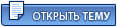 |

|
Текстовая версия | Сейчас: 11.07.2025 - 17:18 |