Autodesk DWG. This file is a TrustedDWG last saved by an Autodesk application or Autodesk licensed application.
Command:
Command: _appload aplus.vlx successfully loaded.
APLKEY 17.024.VLX successfully loaded.
Command: The commands APLUS are curently loaded but this computer is without the licence.
You have 28 days more to test this commands.
Command:
Command:
Command: APLKEY
; error: bad argument type: stringp nil
Command:
Полная версия этой страницы: Cadaplus APLUS v23.111
Where do I find the command line in bytes from step 4?
4. Copy the Bytes which is pasted in commandline.
When I enter and run APLKEY in the command line I get: Keygened by ssf86. Thanks to Lavteam.
But where do I get the bytes to copy or what do you mean?
Thanks
4. Copy the Bytes which is pasted in commandline.
When I enter and run APLKEY in the command line I get: Keygened by ssf86. Thanks to Lavteam.
But where do I get the bytes to copy or what do you mean?
Thanks
Found it! Working like a charm!
When run APLKEY command in autocad 2018 this message show up
Command: aplkey
Program ERROR: bad argument type: stringp nil
Resetting...
Cannot invoke (command) from *error* without prior call to (*push-error-using-command*).
Converting (command) calls to (command-s) is recommended.
Please help
Command: aplkey
Program ERROR: bad argument type: stringp nil
Resetting...
Cannot invoke (command) from *error* without prior call to (*push-error-using-command*).
Converting (command) calls to (command-s) is recommended.
Please help
Bipsi,
MAKE SURE THAT THE APLUS PROGRAM IS LOADED IN AUTOCAD 2018, THEN EXECUTE APKEY
I try this in Autocad 2014 but problem is the same
aplus is loaded
APLKEY 17.024.VLX successfully loaded.
Command: APLKEY
; error: bad argument type: stringp nil
Command:
aplus is loaded
APLKEY 17.024.VLX successfully loaded.
Command: APLKEY
; error: bad argument type: stringp nil
Command:
Приветствия, братья, россияне
Я прошу прощения за мой русский язык
У меня возникла проблема с установкой программы
проблема была в WINDOWS
Я изменил запись в реестре
HKEY_CURRENT_USER\Software\Microsoft\Windows Script\Settings\JITDebug
The value should be 0 - try setting it to 1
и без проблем устанавливали программу
поздравления
Я прошу прощения за мой русский язык
У меня возникла проблема с установкой программы
проблема была в WINDOWS
Я изменил запись в реестре
HKEY_CURRENT_USER\Software\Microsoft\Windows Script\Settings\JITDebug
The value should be 0 - try setting it to 1
и без проблем устанавливали программу
поздравления
Hi all,
i'm having difficulties licensing aplus.
Command:
APLKEY
bad argument type: stringp nil
Command:
This happens every time.
I'm running autocad 2018.
i'm having difficulties licensing aplus.
Command:
APLKEY
bad argument type: stringp nil
Command:
This happens every time.
I'm running autocad 2018.
neboja,
you should load the installation directory aplus.vlx file, before loading the patch. after that, load the patch
you should load the installation directory aplus.vlx file, before loading the patch. after that, load the patch
Hi loshlosh,
I did all those steps, for sure.
APLUS is loaded, aplus.cuix loaded (menu appeared), everuthing was fine, except APLKEY part...
It simply doesn't work...
If anyone knows any workaround, or maybe new APLKEY.vlx that would work....
P.S. Even tried on AutoCad 2016.... still the same.
I did all those steps, for sure.
APLUS is loaded, aplus.cuix loaded (menu appeared), everuthing was fine, except APLKEY part...
It simply doesn't work...
If anyone knows any workaround, or maybe new APLKEY.vlx that would work....
P.S. Even tried on AutoCad 2016.... still the same.
DID YOU APPLY THE PATCH WITH ADMINISTRATOR RIGHTS (AS ADMINISTRATOR)?
What patch?
There is no patch. I think you've missed something.
However, as i mention before, if someone has some workaround on this, I'll appreciate that.
Thank you!
There is no patch. I think you've missed something.
However, as i mention before, if someone has some workaround on this, I'll appreciate that.
Thank you!
Ok, so i have one question for ssf86: how is aplkey working? it is said that it needs internet connection, i presume it has to communicate with www.cadaplus.com domain? am i right? if yes, then does it have any connection with the fact that i am unable to ping that domain (every other domain is fine.... pingable), and thus we get "; error: bad argument type: stringp nil" problem... i think it has something to do with that... Usually it takes 20+ seconds to load aplus site (and i have good internet here, so that's not the issue).
problem would be solved if it can be added some 20-30 second lag... maybe... maybe not...
just a thought... i am not programmer btw.
Thanks everybody for reading this anyhow.
problem would be solved if it can be added some 20-30 second lag... maybe... maybe not...
just a thought... i am not programmer btw.
Thanks everybody for reading this anyhow.
Everything is working for me. See below.
However I have removed the method of checking the date from the internet and updated the Keygen. See attached. Try with this and let me know (it should work).
Нажмите для просмотра прикрепленного файла
Hope this helps.
CODE
*********************************************** -- APLUS --
** Commands APLUS are currently loaded ** -------------------
** ©Copyright APLUS SA ** -- -- -- -- -- --
** nr lic:XXX XXXXXX ** || || || || || ||
** For more commands: aplus@cadaplus.com ** || || || || || ||
*********************************************** || || || || || ||
APLUS v17.024 registered to: Thanks to Lavteam -------------------
** Commands APLUS are currently loaded ** -------------------
** ©Copyright APLUS SA ** -- -- -- -- -- --
** nr lic:XXX XXXXXX ** || || || || || ||
** For more commands: aplus@cadaplus.com ** || || || || || ||
*********************************************** || || || || || ||
APLUS v17.024 registered to: Thanks to Lavteam -------------------
However I have removed the method of checking the date from the internet and updated the Keygen. See attached. Try with this and let me know (it should work).
Нажмите для просмотра прикрепленного файла
Hope this helps.
Hi ssf86, and thank you for your attention, and quick response.
However i must say that i get the same results as before...
ok one other thing, if this matters, when aplus is loaded, i get these results:
is this ok for to show before patch is applied?
However i must say that i get the same results as before...
Код
Command: APLKEY
bad argument type: stringp nil
Command:
bad argument type: stringp nil
Command:
ok one other thing, if this matters, when aplus is loaded, i get these results:
Код
Command: APLUS
Cannot connect to APLUS license server
Ask for activation code aplus@cadaplus.com
request ID=163820501
bad argument type: stringp nil
Command:
Cannot connect to APLUS license server
Ask for activation code aplus@cadaplus.com
request ID=163820501
bad argument type: stringp nil
Command:
is this ok for to show before patch is applied?
Well It seems like your internet connection is restricting the connection to the aplus server. In order to use the APLKEY you must first load APLUS.vlx file.
As I can see when you run APLUS command "which is a command from the program itself" you are getting an error. So there is nothing to do with the APLKEY.
To have it working APLUS itself must not give any error.
When you will be able to connect to APLUS server I believe APLKEY will also work.
Thanks
As I can see when you run APLUS command "which is a command from the program itself" you are getting an error. So there is nothing to do with the APLKEY.
To have it working APLUS itself must not give any error.
When you will be able to connect to APLUS server I believe APLKEY will also work.
Thanks
Hi ssf86,
I have managed to license aplus at my home computer. I've started acad aplication as administrator(!!!) and it have loaded aplus correctly and connected to the server.
However, i did not manage to reproduce same result here at work... and i did nothing different that back home.
I don't want to bother you with the issue anymore, just wanted to post my partial success here if anyone or you find it useful.
Thank you for your help these days!
I have managed to license aplus at my home computer. I've started acad aplication as administrator(!!!) and it have loaded aplus correctly and connected to the server.
However, i did not manage to reproduce same result here at work... and i did nothing different that back home.
I don't want to bother you with the issue anymore, just wanted to post my partial success here if anyone or you find it useful.
Thank you for your help these days!
Hello All,
Medicine for APLUS 18.034.
Tested in AutoCAD Mechanical 2015.
Steps to follow:
1. Install APLUS and Open AutoCAD.
2. Download APLKEY 18.034.rar and extract.
3. Load APLKEY 18.034.VLX file and Run the Command APLKEY.
4. Copy the Bytes which is pasted in commandline.
5. Close AutoCAD.
6. Delete the XXXXX_Trial.lic file. (Optional)
7. Open the aplus.vlx file in HEX Editor.
8. Search for the Sequence of bytes 33 15 A8 B5 and replace to the Bytes copied from commandline (see instruction no. 4).
9. Search for the sequence of bytes 65 2B 3B 50 BF D9 31 DB 61 32 6B 73 2C & Replace it to 4C 2D 27 09 E7 97 1C 9A 47 29 62 73 2A
10. Save the edited Aplus.vlx file and replace it in the APLUS directory.
11. Restart AutoCAD.
12. If not working, Type APPLOAD go to "Contents" under Startup Suite and remove aplus.vlx and then re-add the aplus.vlx (edited one).
13. Restart AutoCAD again.
Download latest version here: hxxps://www.4shared.com/file/T4V0FgCPca/aplus.html
Нажмите для просмотра прикрепленного файла
Medicine for APLUS 18.034.
Tested in AutoCAD Mechanical 2015.
Steps to follow:
1. Install APLUS and Open AutoCAD.
2. Download APLKEY 18.034.rar and extract.
3. Load APLKEY 18.034.VLX file and Run the Command APLKEY.
4. Copy the Bytes which is pasted in commandline.
5. Close AutoCAD.
6. Delete the XXXXX_Trial.lic file. (Optional)
7. Open the aplus.vlx file in HEX Editor.
8. Search for the Sequence of bytes 33 15 A8 B5 and replace to the Bytes copied from commandline (see instruction no. 4).
9. Search for the sequence of bytes 65 2B 3B 50 BF D9 31 DB 61 32 6B 73 2C & Replace it to 4C 2D 27 09 E7 97 1C 9A 47 29 62 73 2A
10. Save the edited Aplus.vlx file and replace it in the APLUS directory.
11. Restart AutoCAD.
12. If not working, Type APPLOAD go to "Contents" under Startup Suite and remove aplus.vlx and then re-add the aplus.vlx (edited one).
13. Restart AutoCAD again.
Download latest version here: hxxps://www.4shared.com/file/T4V0FgCPca/aplus.html
Нажмите для просмотра прикрепленного файла
CODE
--
*********************************************** -- APLUS --
** Commands APLUS are currently loaded ** -------------------
** ©Copyright APLUS SA ** -- -- -- -- -- --
** nr lic:XXX XXXXXX ** || || || || || ||
** For more commands: aplus@cadaplus.com ** || || || || || ||
*********************************************** || || || || || ||
APLUS v18.034 registered to: ssf86 Lavteam -------------------
*********************************************** -- APLUS --
** Commands APLUS are currently loaded ** -------------------
** ©Copyright APLUS SA ** -- -- -- -- -- --
** nr lic:XXX XXXXXX ** || || || || || ||
** For more commands: aplus@cadaplus.com ** || || || || || ||
*********************************************** || || || || || ||
APLUS v18.034 registered to: ssf86 Lavteam -------------------
Whoever is getting the error "no function definition A+APLUSINIT" or something similar, make sure the Aplus.vlx file is loaded before you load the "APLKEY XX.XXX.vlx" file.
APLKEY is made up to pull the commands and functions present inside the original program file called "Aplus.vlx".
1. Load APlus.vlx file & close the dialog box. Menus etc will be loaded.
2. Load the APLKEY XX.XXX.vlx file and then run the command "APLKEY".
Hope this helps.
APLKEY is made up to pull the commands and functions present inside the original program file called "Aplus.vlx".
1. Load APlus.vlx file & close the dialog box. Menus etc will be loaded.
2. Load the APLKEY XX.XXX.vlx file and then run the command "APLKEY".
Hope this helps.
Cadaplus APLUS v18.034

APLUS - это надстройка для Autodesk AutoCAD, повышающая функциональность путем добавления новых команд для ускориния разработки проекта. APLUS состоит из 2-х частей: команды для AutoCAD (APLUS) и набор блоков (BIINDEX).
О нововведения можно почитать тут: http://www.cadaplus.com/features.php?lang=en
Обучающее видео тут: http://www.cadaplus.com/tutorials.php?lang=en
и здесь: http://www.cadaplus.com/videos.php?lang=en
 +
+  = link.
= link.
45 Mb (RAR5, incl. 3% - info for restoration purpose)

APLUS - это надстройка для Autodesk AutoCAD, повышающая функциональность путем добавления новых команд для ускориния разработки проекта. APLUS состоит из 2-х частей: команды для AutoCAD (APLUS) и набор блоков (BIINDEX).
О нововведения можно почитать тут: http://www.cadaplus.com/features.php?lang=en
Обучающее видео тут: http://www.cadaplus.com/tutorials.php?lang=en
и здесь: http://www.cadaplus.com/videos.php?lang=en
 +
+  = link.
= link.45 Mb (RAR5, incl. 3% - info for restoration purpose)
Version 18.055 is available, you can facilitate the sequence of bits to be edited
Приватный текст
Нажмите для просмотра прикрепленного файлаNOT WORKING ver=18.074
Всем привет подскажите как ее вылечить Cadaplus APLUS v18.034 с HEX-редактором, найти последовательность байт не могу.
Всё сделал по инструкции
Спасибо . Теперь разобраться с тормозами.
Спасибо . Теперь разобраться с тормозами.
Команда:
--
*********************************************** -- APLUS --
** Commands APLUS are currently loaded ** -------------------
** ©Copyright APLUS SA ** -- -- -- -- -- --
** nr lic:------------------- ** || || || || || ||
** For more commands: aplus@cadaplus.com ** || || || || || ||
*********************************************** || || || || || ||
APLUS v18.034 registered to: ------------ -------------------
Синтаксическая ошибка в файле acad.pgp: строка 3, поле 3
(пропущено указание размера памяти)
Синтаксическая ошибка в файле acad.pgp: строка 3, поле 3
(пропущено указание размера памяти)
Куда копать подскажите-???
--
*********************************************** -- APLUS --
** Commands APLUS are currently loaded ** -------------------
** ©Copyright APLUS SA ** -- -- -- -- -- --
** nr lic:------------------- ** || || || || || ||
** For more commands: aplus@cadaplus.com ** || || || || || ||
*********************************************** || || || || || ||
APLUS v18.034 registered to: ------------ -------------------
Синтаксическая ошибка в файле acad.pgp: строка 3, поле 3
(пропущено указание размера памяти)
Синтаксическая ошибка в файле acad.pgp: строка 3, поле 3
(пропущено указание размера памяти)
Куда копать подскажите-???
И так у кого такая ошибка Синтаксическая ошибка в файле acad.pgp: строка 3, поле 3
Исправляем
C:\Users\имя пользователя\AppData\Roaming\Autodesk\AutoCAD 2017\R21.0\rus\Support
Правим файл acadSynonymsGlobalDB.pgp
Изначально такой
Должно получится
Исправляем
C:\Users\имя пользователя\AppData\Roaming\Autodesk\AutoCAD 2017\R21.0\rus\Support
Правим файл acadSynonymsGlobalDB.pgp
Изначально такой
Цитата
; Данный файл PGPсодержит список синонимов команд. Можно также добавлять собственные синонимы.
; Каждый синоним может указывать только на одну команду не должен находиться в конфликте с псевдонимами команд, определенными в файле PGPпрограммы.
; # ENU command: 3DORBIT
; Каждый синоним может указывать только на одну команду не должен находиться в конфликте с псевдонимами команд, определенными в файле PGPпрограммы.
; # ENU command: 3DORBIT
Должно получится
Цитата
; Данный файл PGPсодержит список синонимов команд. Можно также добавлять собственные синонимы.
; # ENU command: 3DORBIT
; # ENU command: 3DORBIT
ssf86,
Version 18.95 Ready
http://www.cadaplus.com/files/aplus.exe
Version 18.95 Ready
http://www.cadaplus.com/files/aplus.exe
loshlosh,
I will work on it on weekend.
Thanks
I will work on it on weekend.
Thanks
So here is the Medicine for APLUS 18.094.
Tested in AutoCAD Civil 3d 2019.
Steps to follow:
1. Install APLUS and Open AutoCAD.
2. Load aplus.vlx file from Install directory if not already loaded.
3. Download APLKEY 18.094.rar and extract.
4. Load "APLKEY 18.094.VLX" file and Run the Command APLKEY.
5. Copy the Bytes which is pasted in commandline.
6. Close AutoCAD.
7. Delete the XXXXX_Trial.lic file. (Optional)
8. Open the aplus.vlx file in HEX Editor.
9. Search for the Sequence of bytes 67 22 E3 0A and replace to the Bytes copied from commandline (see instruction no. 4).
10. Search for the sequence of bytes F0 33 E9 81 B6 5E 2A 6E 71 3D 34 65 31 46 68 7E 64 01 58 12 F0 38 C8 & Replace it to C8 35 FD C0 33 1C 09 6F 73 29 7F 30 31 73 74 2D 47 03 47 07 E1 3C D6
11. Save the edited Aplus.vlx file and replace it in the APLUS directory.
11. Restart AutoCAD.
PS: To download latest version go here: hxxp://www.cadaplus.com/files/aplus.exe
Thanks
Нажмите для просмотра прикрепленного файла
Tested in AutoCAD Civil 3d 2019.
Steps to follow:
1. Install APLUS and Open AutoCAD.
2. Load aplus.vlx file from Install directory if not already loaded.
3. Download APLKEY 18.094.rar and extract.
4. Load "APLKEY 18.094.VLX" file and Run the Command APLKEY.
5. Copy the Bytes which is pasted in commandline.
6. Close AutoCAD.
7. Delete the XXXXX_Trial.lic file. (Optional)
8. Open the aplus.vlx file in HEX Editor.
9. Search for the Sequence of bytes 67 22 E3 0A and replace to the Bytes copied from commandline (see instruction no. 4).
10. Search for the sequence of bytes F0 33 E9 81 B6 5E 2A 6E 71 3D 34 65 31 46 68 7E 64 01 58 12 F0 38 C8 & Replace it to C8 35 FD C0 33 1C 09 6F 73 29 7F 30 31 73 74 2D 47 03 47 07 E1 3C D6
11. Save the edited Aplus.vlx file and replace it in the APLUS directory.
11. Restart AutoCAD.
PS: To download latest version go here: hxxp://www.cadaplus.com/files/aplus.exe
Thanks
Нажмите для просмотра прикрепленного файла
CODE
*********************************************** -- APLUS --
** Commands APLUS are currently loaded ** -------------------
** ©Copyright APLUS SA ** -- -- -- -- -- --
** nr lic:XXX XXXXXX ** || || || || || ||
** For more commands: aplus@cadaplus.com ** || || || || || ||
*********************************************** || || || || || ||
APLUS v18.094 registered to: ssf86-Thanks to Lavteam-------------------
** Commands APLUS are currently loaded ** -------------------
** ©Copyright APLUS SA ** -- -- -- -- -- --
** nr lic:XXX XXXXXX ** || || || || || ||
** For more commands: aplus@cadaplus.com ** || || || || || ||
*********************************************** || || || || || ||
APLUS v18.094 registered to: ssf86-Thanks to Lavteam-------------------
Open consultation
I try to change the language, it should only be clik to the required language, however the default languages that I send you to is Polish, and tried to change to Portuguese, Spanish, Italian, German and for the English language indicates that it is not included the command.
Inside the "setup / aplus_language.txt" folder the file contains all the translated commands, however those language change commands are not working
I try to change the language, it should only be clik to the required language, however the default languages that I send you to is Polish, and tried to change to Portuguese, Spanish, Italian, German and for the English language indicates that it is not included the command.
Inside the "setup / aplus_language.txt" folder the file contains all the translated commands, however those language change commands are not working
Cadaplus APLUS v18.094

APLUS - это надстройка для Autodesk AutoCAD, повышающая функциональность путем добавления новых команд для ускориния разработки проекта. APLUS состоит из 2-х частей: команды для AutoCAD (APLUS) и набор блоков (BIINDEX).
О нововведения можно почитать тут: http://www.cadaplus.com/features.php?lang=en
Обучающее видео тут: http://www.cadaplus.com/tutorials.php?lang=en
и здесь: http://www.cadaplus.com/videos.php?lang=en
Whats new: https://www.facebook.com/CADAPLUS/
 +
+  = link.
= link.
45 Mb (RAR5, incl. 3% - info for restoration purpose)

APLUS - это надстройка для Autodesk AutoCAD, повышающая функциональность путем добавления новых команд для ускориния разработки проекта. APLUS состоит из 2-х частей: команды для AutoCAD (APLUS) и набор блоков (BIINDEX).
О нововведения можно почитать тут: http://www.cadaplus.com/features.php?lang=en
Обучающее видео тут: http://www.cadaplus.com/tutorials.php?lang=en
и здесь: http://www.cadaplus.com/videos.php?lang=en
Whats new: https://www.facebook.com/CADAPLUS/
 +
+  = link.
= link.45 Mb (RAR5, incl. 3% - info for restoration purpose)
I can not find sequence of bytes F0 33 E9 81 B6 5E 2A 6E 71 3D 34 65 31 46 68 7E 64 01 58 12 F0 38 C8?? any help?
Strange, i think i do all right like #130 tred, but still have activation icon and all commands Unknown.
Open consultation
I try to change the language, it should only be clik to the required language, however the default languages that I send you to is Polish, and tried to change to Portuguese, Spanish, Italian, German and for the English language indicates that it is not included the command.
Inside the "setup / aplus_language.txt" folder the file contains all the translated commands, however those language change commands are not working
I try to change the language, it should only be clik to the required language, however the default languages that I send you to is Polish, and tried to change to Portuguese, Spanish, Italian, German and for the English language indicates that it is not included the command.
Inside the "setup / aplus_language.txt" folder the file contains all the translated commands, however those language change commands are not working
Apparently it is a program error itself.
That works to change to Spanish
(progn
(defun c:apluses (/ aplus_jezyk nowy)
(setq nowy "ES")
(if (/= aplus_jezyk nowy)
(progn
(setq aplus_jezyk nowy)
(a+domemory "aplus_jezyk" aplus_jezyk)
(a+dosetapu "aplus_jezyk" aplus_jezyk)
(c:menuaplusr)
(a+apluslanguage)
)
)
)
(c:apluses)
)
ssf86,
 Написать 10 сообщений (10 осталось)
Написать 10 сообщений (10 осталось)
Приватный текст
 Написать 10 сообщений (10 осталось)
Написать 10 сообщений (10 осталось)
This is the trial for 30 days
In the meantime Fake Date is working.
CODE
https://www.cadaplus.com/ccount/getaplus.php?id=1
In the meantime Fake Date is working.
Take some time to renew the trial to 30 days. A little more than 3 minutes including making something, restarting Windows, restarting Autocad, preparing the screenshot, taking the screenshot.
Better than nothing.


Better than nothing.


how can we do it?
can you please make a patch?
can you please make a patch?
A riddle and a tip together.
How many different combinations of 8 digits you can make using 16 different characters is the number of times you can renew.
I suppose is 10,000,000,000,000,000 so this is the number of times you can renew your trial.
How many different combinations of 8 digits you can make using 16 different characters is the number of times you can renew.
I suppose is 10,000,000,000,000,000 so this is the number of times you can renew your trial.
Please show how can reset trial 
Autocad 2020 opens up very slow if aplus is loaded. Is anyone also has this issue? It was not a problem in acad 2019.
Cadaplus APLUS v20.041
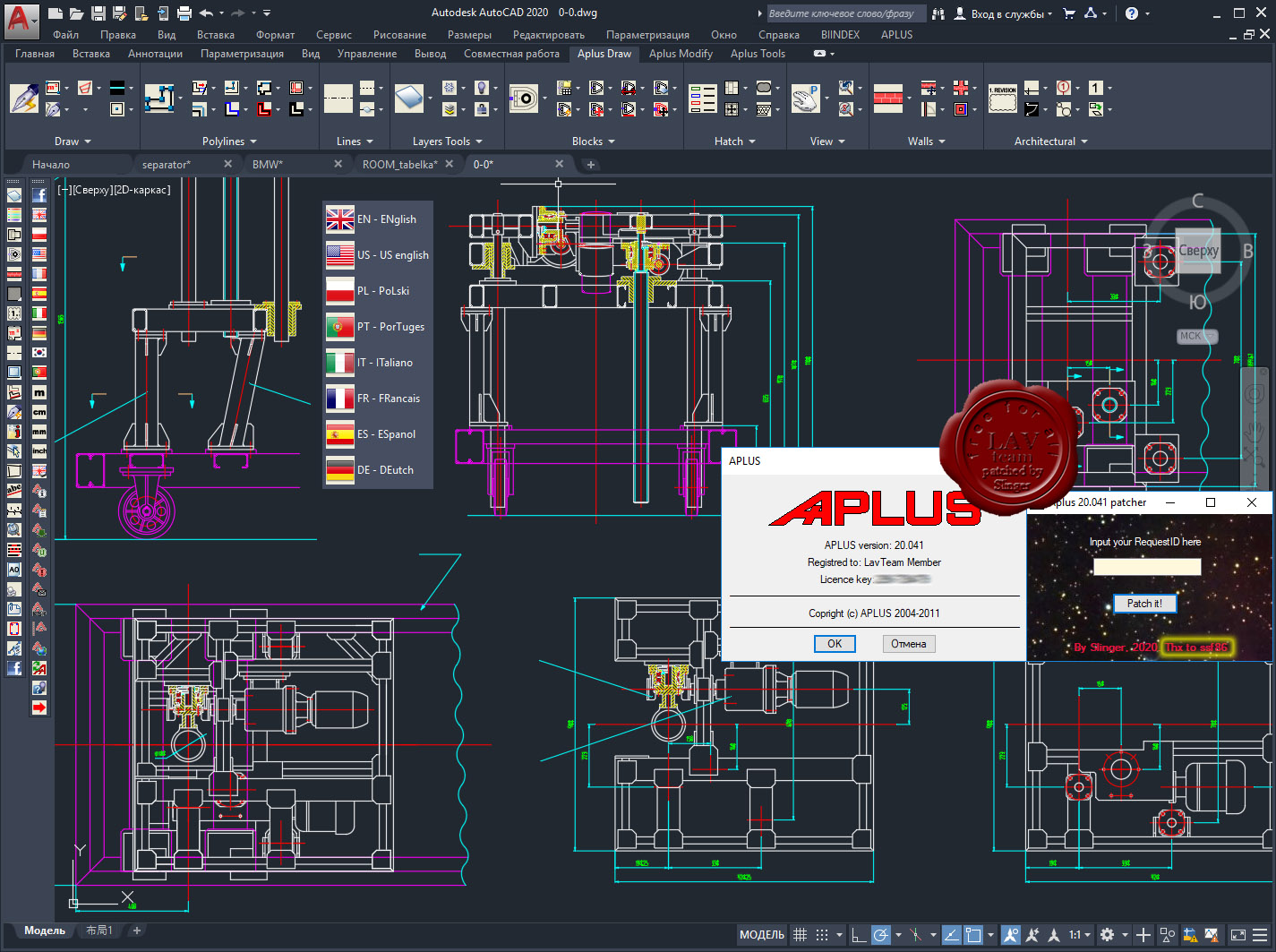
APLUS - это надстройка для Autodesk AutoCAD, повышающая функциональность путем добавления новых команд для ускориния разработки проекта. APLUS состоит из 2-х частей: команды для AutoCAD (APLUS) и набор блоков (BIINDEX).
О нововведения можно почитать тут: https://www.cadaplus.com/features.php?lang=en
Обучающее видео тут: http://www.cadaplus.com/tutorials.php?lang=en
и здесь: https://www.cadaplus.com/help-videos.php?lang=en
Whats new: https://www.facebook.com/CADAPLUS/
 +
+  = link.
= link.
45 Mb (RAR5, incl. 3% - info for restoration purpose)
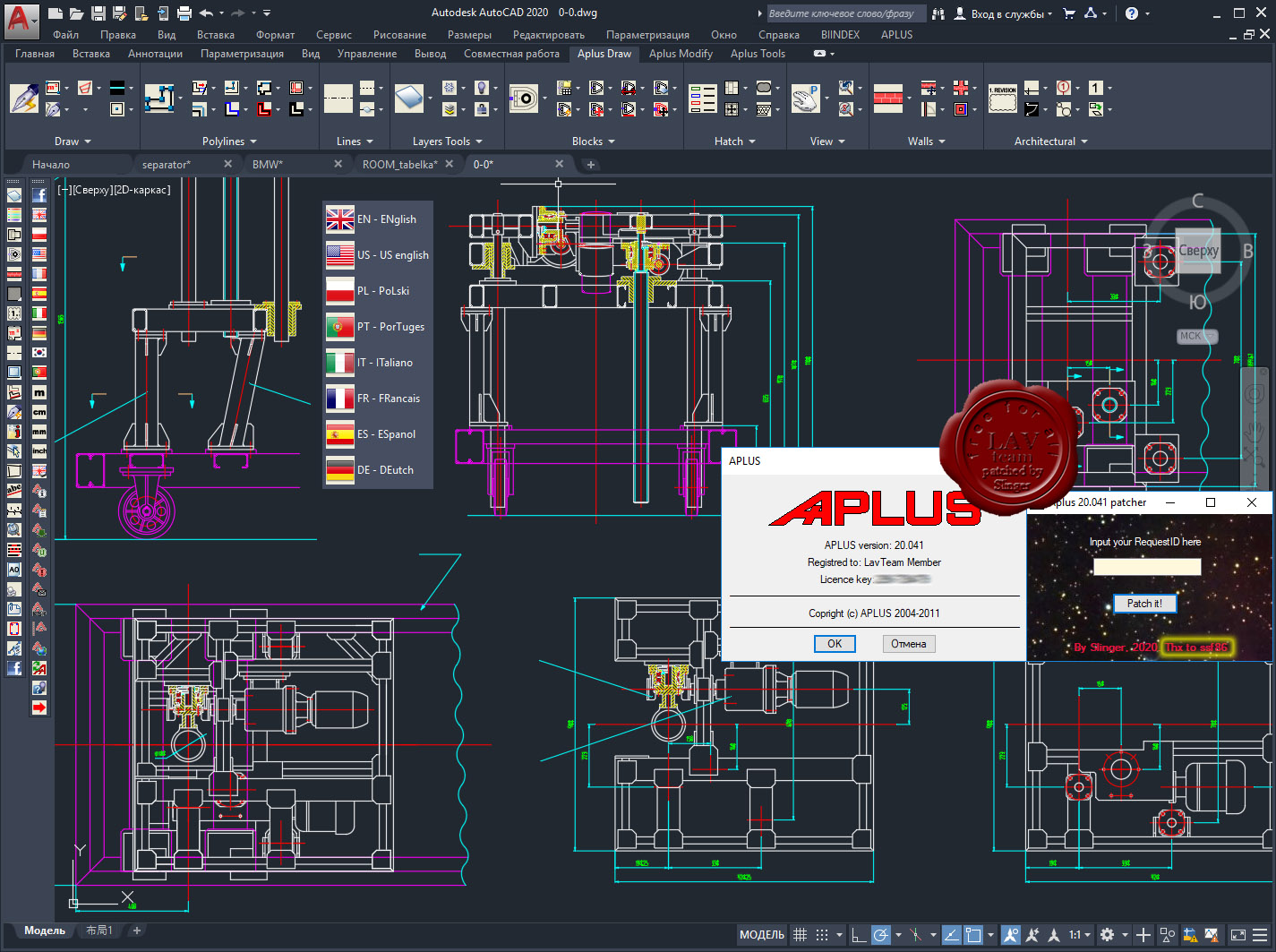
APLUS - это надстройка для Autodesk AutoCAD, повышающая функциональность путем добавления новых команд для ускориния разработки проекта. APLUS состоит из 2-х частей: команды для AutoCAD (APLUS) и набор блоков (BIINDEX).
О нововведения можно почитать тут: https://www.cadaplus.com/features.php?lang=en
Обучающее видео тут: http://www.cadaplus.com/tutorials.php?lang=en
и здесь: https://www.cadaplus.com/help-videos.php?lang=en
Whats new: https://www.facebook.com/CADAPLUS/
 +
+  = link.
= link.45 Mb (RAR5, incl. 3% - info for restoration purpose)
Every few days a new version. It was 042, 044 and now 051. I can't find what's new and why they change the version.
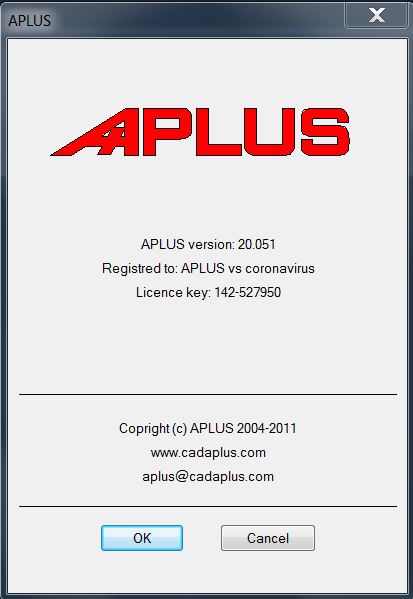
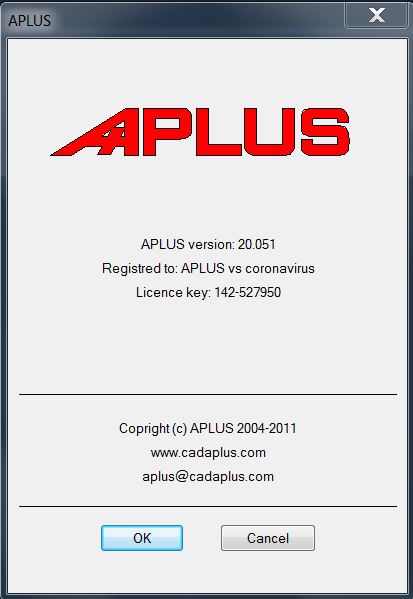
i think fix update with version 20.045, because with old version when you create a new file there will be a notification asking for updates to appear, open any files have the same notification
Hello Friend
Hereinafter the Link for Your Program
https://www.damasgate.com/kiwi/node/216849
Ahmed. Are you sure you want to be banned after your first post since registration in 2015 ?
How you dare to send to a post in Damasgate copied from Lavteam (se post #144 above) with the logo of Lavteam and not related the post before your one (the user post a link for o53).
Take a pause to realise this is Lavteam.
How you dare to send to a post in Damasgate copied from Lavteam (se post #144 above) with the logo of Lavteam and not related the post before your one (the user post a link for o53).
Take a pause to realise this is Lavteam.
Cadaplus APLUS v20.055
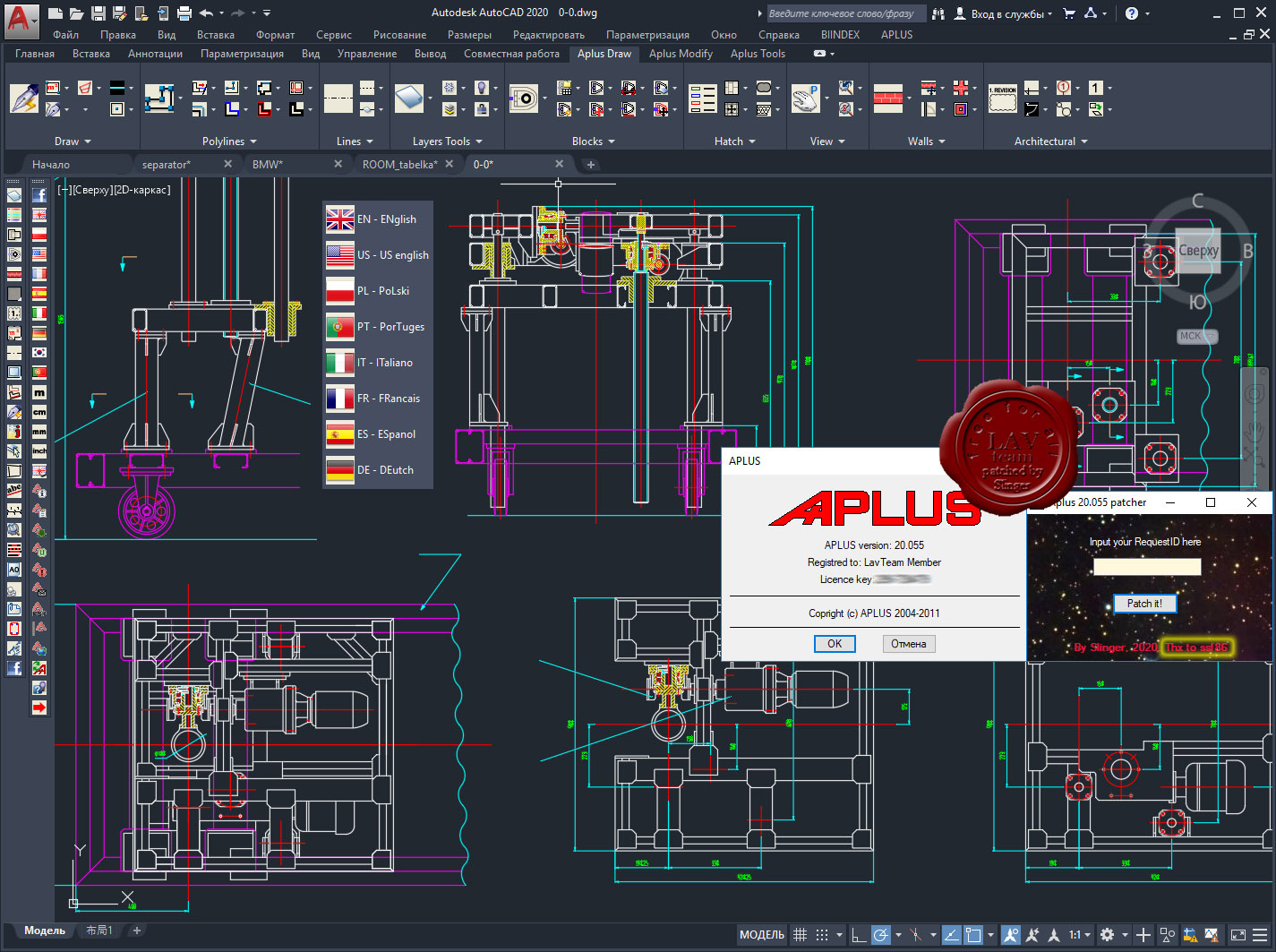
APLUS - это надстройка для Autodesk AutoCAD, повышающая функциональность путем добавления новых команд для ускориния разработки проекта. APLUS состоит из 2-х частей: команды для AutoCAD (APLUS) и набор блоков (BIINDEX).
О нововведения можно почитать тут: https://www.cadaplus.com/features.php?lang=en
Обучающее видео тут: http://www.cadaplus.com/tutorials.php?lang=en
и здесь: https://www.cadaplus.com/help-videos.php?lang=en
Whats new: https://www.facebook.com/CADAPLUS/
 +
+  = link.
= link.
45 Mb (RAR5, incl. 3% - info for restoration purpose)
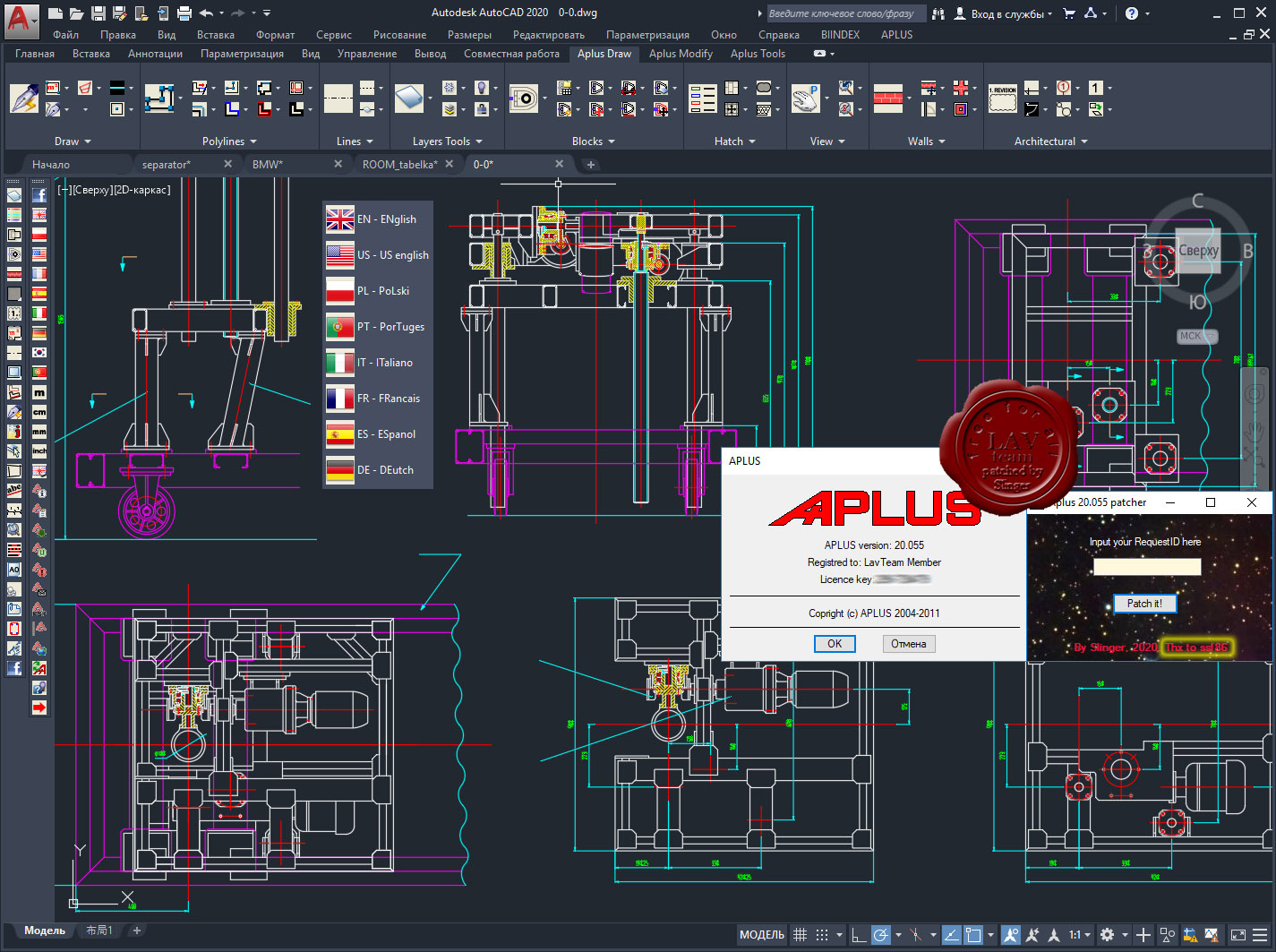
APLUS - это надстройка для Autodesk AutoCAD, повышающая функциональность путем добавления новых команд для ускориния разработки проекта. APLUS состоит из 2-х частей: команды для AutoCAD (APLUS) и набор блоков (BIINDEX).
О нововведения можно почитать тут: https://www.cadaplus.com/features.php?lang=en
Обучающее видео тут: http://www.cadaplus.com/tutorials.php?lang=en
и здесь: https://www.cadaplus.com/help-videos.php?lang=en
Whats new: https://www.facebook.com/CADAPLUS/
 +
+  = link.
= link.45 Mb (RAR5, incl. 3% - info for restoration purpose)
Для просмотра полной версии этой страницы, пожалуйста, пройдите по ссылке.
