Полная версия этой страницы: Литература по Inventor
Ищу любую литературу(книги, руководства, статьи и т.д.) По работе в среде Inventor
Что, не уж то всё так плохо с литературой??? 

Посмотрите здесь.
hттp://www.inventor.com.ru/index.htm
Когда-то сам оттуда качал.
Сейчас не знаю работает сайт или нет.
hттp://www.inventor.com.ru/index.htm
Когда-то сам оттуда качал.
Сейчас не знаю работает сайт или нет.
hттp://www.inventor.com.ru/index.htm - Заблокирован 
Autodesk Inventor 11 Accelerated Productivity: Solid Modeling, An Interactive Course for Autodesk Inventor 11 [Video Training]
http://rapidshare.com/files/52776627/AP_2008_Solid_Modeling_______CD-ROM_.part1.rar
http://rapidshare.com/files/52780781/AP_2008_Solid_Modeling_______CD-ROM_.part2.rar
http://rapidshare.com/files/52783548/AP_2008_Solid_Modeling_______CD-ROM_.part3.rar
http://rapidshare.com/files/52787069/AP_2008_Solid_Modeling_______CD-ROM_.part4.rar
http://rapidshare.com/files/52422156/AP_2008_Solid_Modeling_______CD-ROM_.part5.rar
http://rapidshare.com/files/52424046/AP_2008_Solid_Modeling_______CD-ROM_.part6.rar
5x50MB + 1x10MB
http://rapidshare.com/files/52776627/AP_2008_Solid_Modeling_______CD-ROM_.part1.rar
http://rapidshare.com/files/52780781/AP_2008_Solid_Modeling_______CD-ROM_.part2.rar
http://rapidshare.com/files/52783548/AP_2008_Solid_Modeling_______CD-ROM_.part3.rar
http://rapidshare.com/files/52787069/AP_2008_Solid_Modeling_______CD-ROM_.part4.rar
http://rapidshare.com/files/52422156/AP_2008_Solid_Modeling_______CD-ROM_.part5.rar
http://rapidshare.com/files/52424046/AP_2008_Solid_Modeling_______CD-ROM_.part6.rar
5x50MB + 1x10MB
Интересный сайтик, правда немецкий по Inventor-много полезного
http://inventor.cad.de/bibliothek/bibliothek.html
Вот Вам еще один (винтики, болтики, гаечки, прокладочки,шурупчики.....)
http://www.cbliss.com/inventor/Parts/Fasteners/index.htm
http://inventor.cad.de/bibliothek/bibliothek.html
Вот Вам еще один (винтики, болтики, гаечки, прокладочки,шурупчики.....)
http://www.cbliss.com/inventor/Parts/Fasteners/index.htm
Встроенная справка, кстати, очень неплохая! 
Нет, ребята, все не так! Для тех, кто начинает работу с программой аглицкие и другие хелпы не помогают, а только запутывают. Литературы по инвентору нет! Выходила одна книга в 2004 Л.В. Вербовой 'Работа в Autodesk Inventor' и все. Да тираж юыл 3000 экземпляров. Обычно наши писарчуки передирают хелп и все. А как работать - они не знают, и поэтому написать ничего не могут. А нужна книга именно об этом. А то приходится все методом проб и ошибок, да извините за выражение, пердячим паром до всего доходить.
Кстати, о встроенной справке: у меня, например, она не работает, тк хелповская система не совместима с ХРюшиной явой. После самого давнего апдейта лежит и не встает. Только поиск.
Кстати, о встроенной справке: у меня, например, она не работает, тк хелповская система не совместима с ХРюшиной явой. После самого давнего апдейта лежит и не встает. Только поиск.
Народ! Книги, это хорошо, но не то.. С современными возможностями интерактива, есть более доступные для восприятия информации средства.
По личному опыту - для того что бы чему то обучиться, проще подглядеть, как это делает другой.. раз, и ты уже в теме...
Есть единственно верное предложение по обучению: необходимо писать видео файлы с экрана - по разным приемам работы с прогой.
Есть такая бесплатная удобная и с лучшим на сегодняшний день кодеком, прога - Screen2exe (пишет в ехе).
http://www.screen-record.com/screen2exe.htm
Готов не быть голословным и начать...
Позиционирование любого безразмерного эскиза.
http://ifolder.ru/5860446
Давайте соберем коллекцию полезного видео?
жду продолжения...
По личному опыту - для того что бы чему то обучиться, проще подглядеть, как это делает другой.. раз, и ты уже в теме...
Есть единственно верное предложение по обучению: необходимо писать видео файлы с экрана - по разным приемам работы с прогой.
Есть такая бесплатная удобная и с лучшим на сегодняшний день кодеком, прога - Screen2exe (пишет в ехе).
http://www.screen-record.com/screen2exe.htm
Готов не быть голословным и начать...
Позиционирование любого безразмерного эскиза.
http://ifolder.ru/5860446
Давайте соберем коллекцию полезного видео?
жду продолжения...
Вот еще 34 видео урока с сайта Автодеск. Для самого начального уровня обучения.
Для понимания принципов работы 3D конструкторских программ:
недавно еще работали, к сожалению нет возможности проверить...
если не умерли отпишите...
Урок 1 - Некоторые сведения о начальной настройке среды моделирования
http://rapidshare.com/files/68336450/AI_-_01_-_Format_-_JP1.avi
Урок 2 - Работа с плоским эскизом
http://rapidshare.com/files/68337348/AI_-_02_-_Sketch_Plane_-_JP1.avi
Урок 3 - Работа с плоскостями
http://rapidshare.com/files/68337897/AI_-_03_-_Sketch_-_JP1.avi
Урок 4 - Простановка размеров
http://rapidshare.com/files/68338226/AI_-_04_-_Dimensioning_-_JP1.avi
Урок 5 - Команда "Выдавливание"
http://rapidshare.com/files/68339387/AI_-_05_-_Extrude_Base_-_JP1.avi
Урок 6 - Инструменты "вычитание" и "пересечение" команды "Выдавливание"
http://rapidshare.com/files/68340217/AI_-_06_-_Extrude_Cut_-_JP1.avi
Урок 7 - Команда "Вращение"
http://rapidshare.com/files/68342378/AI_-_07_-_Revolve_Extrude_-_JP1.avi
Урок 8 - Инструменты "вычитание" и "пересечение" команды "Вращение"
http://rapidshare.com/files/68344247/AI_-_08_-_Revolve_Cut_-_JP1.avi
Урок 9 - Инструмент "Отверстие"Урок 10 - Команда "Оболочка"
http://rapidshare.com/files/68345771/AI_-_09_-_Creating_Holes_-_JP1.avi
Урок 11 - Команда " Rib ( Ребро )" - создание ребер жесткости
http://rapidshare.com/files/68347198/AI_-_11_-_Rib_-_JP1.avi
Урок 12 - Построение вспомогательных плоскостей с помощью команды " Plane ( Плоскость )"
http://rapidshare.com/files/68350283/AI_-_12_-_Work_Plane_-_JP1.avi
Урок 13 - Команда " Loft ( По сечениям )"
http://rapidshare.com/files/68353282/AI_-_13_-_Loft_-_JP1.avi
Урок 14 - Команда " Sweep ( Выдавливание профиля воль кривой )"
http://rapidshare.com/files/68355222/AI_-_14_-_Sweep_-_JP1.avi
Урок 15 - Команда " COil ( Пружина )"
http://rapidshare.com/files/68357008/AI_-_15_-_Extrude_Coil_-_JP1.avi
Урок 16 - Опция Cut команды Coil - Создание тел с винтовым профилем
http://rapidshare.com/files/68357612/AI_-_16_-_Coil_Cut_-_JP1.avi
Урок 17 - Команда " Thread ( Резьба )"
http://rapidshare.com/files/68358430/AI_-_17_-_Thread_-_JP1.avi
Урок 18 - Команда " Fillet ( Скругление )"
http://rapidshare.com/files/68359738/AI_-_18_-_Filet_Constant_Radius_-_JP1.avi
Урок 19 - Опция Скругление с переменным радиусом команды " Fillet ( Скругление )"
http://rapidshare.com/files/68361012/AI_-_19_-_Filet_Variable_Radius_-_JP1.avi
Урок 20 - Команда " Chamfer (Фаска) "
http://rapidshare.com/files/68362444/AI_-_20_-_Chamfer_-_JP1.avi
Урок 21 - Команда "Face draft ( Уклон грани )"
http://rapidshare.com/files/68363131/AI_-_21_-_Draft_-_JP1.avi
Урок 22 - Команда Spit ( Разделение)
http://rapidshare.com/files/68365088/AI_-_22_-_Split_Line_-_JP1.avi
Урок 23 - Команда "Emboss ( Рельеф )"
http://rapidshare.com/files/68367291/AI_-_23_-_Emboss_Engrave_Text_-_JP1.avi
Урок 24 - Команда " Decal ( Маркировка )"
http://rapidshare.com/files/68368700/AI_-_24_-_Decal_-_JP1.avi
Урок 25 - Создание детали на основе растровой картинки
http://rapidshare.com/files/68372695/AI_-_25_-_Sketch_On_A_Image_-_JP1.avi
Урок 26 - Команда " Rectahgular Pattern ( Прямоугольный массив ) "
http://rapidshare.com/files/68373554/AI_-_26_-_Rectangular_Pattern_-_JP1.avi
Урок 27 - Команда " Circular Pattern ( Круговой Массив )"
http://rapidshare.com/files/68375604/AI_-_27_-_Circular_Pattern_-_JP1.avi
Урок 28 - Команда " Mirror ( Зеркало )"
http://rapidshare.com/files/68376867/AI_-_28_-_Mirror_Feature_-_JP1.avi
Урок 29 - Команда " Material ( Материал )"
http://rapidshare.com/files/68377393/AI_-_29_-_Material_-_JP1.avi
Урок 30 - Команда " Colour ( Цвет )"
http://rapidshare.com/files/68377788/AI_-_30_-_Colour_-_JP1.avi
Урок 31 - Создание сборки
http://rapidshare.com/files/68380880/AI_-_31_-_Basic_Assembly_-_JP1.avi
Урок 32 - Создание чертежей
http://rapidshare.com/files/68381400/AI_-_32_-_Drawings_-_JP1.avi
Урок 33 - Создание сечения на чертеже
http://rapidshare.com/files/68382266/AI_-_33_-_Section_View_-_JP1.avi
Урок 34 - Работа со спецификацией ( Bill of Materials )
http://rapidshare.com/files/68382940/AI_-_34_-_Bill_Of_Materials_-_JP1.avi
Для понимания принципов работы 3D конструкторских программ:
недавно еще работали, к сожалению нет возможности проверить...
если не умерли отпишите...
Урок 1 - Некоторые сведения о начальной настройке среды моделирования
http://rapidshare.com/files/68336450/AI_-_01_-_Format_-_JP1.avi
Урок 2 - Работа с плоским эскизом
http://rapidshare.com/files/68337348/AI_-_02_-_Sketch_Plane_-_JP1.avi
Урок 3 - Работа с плоскостями
http://rapidshare.com/files/68337897/AI_-_03_-_Sketch_-_JP1.avi
Урок 4 - Простановка размеров
http://rapidshare.com/files/68338226/AI_-_04_-_Dimensioning_-_JP1.avi
Урок 5 - Команда "Выдавливание"
http://rapidshare.com/files/68339387/AI_-_05_-_Extrude_Base_-_JP1.avi
Урок 6 - Инструменты "вычитание" и "пересечение" команды "Выдавливание"
http://rapidshare.com/files/68340217/AI_-_06_-_Extrude_Cut_-_JP1.avi
Урок 7 - Команда "Вращение"
http://rapidshare.com/files/68342378/AI_-_07_-_Revolve_Extrude_-_JP1.avi
Урок 8 - Инструменты "вычитание" и "пересечение" команды "Вращение"
http://rapidshare.com/files/68344247/AI_-_08_-_Revolve_Cut_-_JP1.avi
Урок 9 - Инструмент "Отверстие"Урок 10 - Команда "Оболочка"
http://rapidshare.com/files/68345771/AI_-_09_-_Creating_Holes_-_JP1.avi
Урок 11 - Команда " Rib ( Ребро )" - создание ребер жесткости
http://rapidshare.com/files/68347198/AI_-_11_-_Rib_-_JP1.avi
Урок 12 - Построение вспомогательных плоскостей с помощью команды " Plane ( Плоскость )"
http://rapidshare.com/files/68350283/AI_-_12_-_Work_Plane_-_JP1.avi
Урок 13 - Команда " Loft ( По сечениям )"
http://rapidshare.com/files/68353282/AI_-_13_-_Loft_-_JP1.avi
Урок 14 - Команда " Sweep ( Выдавливание профиля воль кривой )"
http://rapidshare.com/files/68355222/AI_-_14_-_Sweep_-_JP1.avi
Урок 15 - Команда " COil ( Пружина )"
http://rapidshare.com/files/68357008/AI_-_15_-_Extrude_Coil_-_JP1.avi
Урок 16 - Опция Cut команды Coil - Создание тел с винтовым профилем
http://rapidshare.com/files/68357612/AI_-_16_-_Coil_Cut_-_JP1.avi
Урок 17 - Команда " Thread ( Резьба )"
http://rapidshare.com/files/68358430/AI_-_17_-_Thread_-_JP1.avi
Урок 18 - Команда " Fillet ( Скругление )"
http://rapidshare.com/files/68359738/AI_-_18_-_Filet_Constant_Radius_-_JP1.avi
Урок 19 - Опция Скругление с переменным радиусом команды " Fillet ( Скругление )"
http://rapidshare.com/files/68361012/AI_-_19_-_Filet_Variable_Radius_-_JP1.avi
Урок 20 - Команда " Chamfer (Фаска) "
http://rapidshare.com/files/68362444/AI_-_20_-_Chamfer_-_JP1.avi
Урок 21 - Команда "Face draft ( Уклон грани )"
http://rapidshare.com/files/68363131/AI_-_21_-_Draft_-_JP1.avi
Урок 22 - Команда Spit ( Разделение)
http://rapidshare.com/files/68365088/AI_-_22_-_Split_Line_-_JP1.avi
Урок 23 - Команда "Emboss ( Рельеф )"
http://rapidshare.com/files/68367291/AI_-_23_-_Emboss_Engrave_Text_-_JP1.avi
Урок 24 - Команда " Decal ( Маркировка )"
http://rapidshare.com/files/68368700/AI_-_24_-_Decal_-_JP1.avi
Урок 25 - Создание детали на основе растровой картинки
http://rapidshare.com/files/68372695/AI_-_25_-_Sketch_On_A_Image_-_JP1.avi
Урок 26 - Команда " Rectahgular Pattern ( Прямоугольный массив ) "
http://rapidshare.com/files/68373554/AI_-_26_-_Rectangular_Pattern_-_JP1.avi
Урок 27 - Команда " Circular Pattern ( Круговой Массив )"
http://rapidshare.com/files/68375604/AI_-_27_-_Circular_Pattern_-_JP1.avi
Урок 28 - Команда " Mirror ( Зеркало )"
http://rapidshare.com/files/68376867/AI_-_28_-_Mirror_Feature_-_JP1.avi
Урок 29 - Команда " Material ( Материал )"
http://rapidshare.com/files/68377393/AI_-_29_-_Material_-_JP1.avi
Урок 30 - Команда " Colour ( Цвет )"
http://rapidshare.com/files/68377788/AI_-_30_-_Colour_-_JP1.avi
Урок 31 - Создание сборки
http://rapidshare.com/files/68380880/AI_-_31_-_Basic_Assembly_-_JP1.avi
Урок 32 - Создание чертежей
http://rapidshare.com/files/68381400/AI_-_32_-_Drawings_-_JP1.avi
Урок 33 - Создание сечения на чертеже
http://rapidshare.com/files/68382266/AI_-_33_-_Section_View_-_JP1.avi
Урок 34 - Работа со спецификацией ( Bill of Materials )
http://rapidshare.com/files/68382940/AI_-_34_-_Bill_Of_Materials_-_JP1.avi
набрел на интересный форум с хорошей подборкой материалов по Инвентору: смотреть тут=>http://cad.midisa.com/smf/
Очень нужна литература по Inventor Professional 2010 rus на русском языке!!!!!!!!!!!!
и желательно если были бы уроки на видео!!!!!
и желательно если были бы уроки на видео!!!!!
"Современный самоучитель работы в Autodesk Inventor", В.Г. Концевич,
изд. ДМК Пресс, Москва, 2009, 699 с. Книга весьма информативная.
изд. ДМК Пресс, Москва, 2009, 699 с. Книга весьма информативная.
Waguespack C. - Mastering Autodesk Inventor 2012 and Autodesk Inventor LT 2012
Sybex, 2011
english, pdf - 1032 стр.

Master the "Inventor" way of 3D mechanical design with this expert guide. This Autodesk Official Training Guide is your best resource for learning how to create, document, and verify your design using Autodesk's powerful Inventor 2012 software. Mastering Inventor is a detailed reference and tutorial that quickly covers Inventor basics before moving on to detail topics rarely documented elsewhere, such as configuring your design with iLogic, practical ways to work with large assemblies, using 2D and 3D data from other CAD systems, working with styles and standards, designing and detailing weldments and frames, and working with Tube and Pipe and Cable and Harness design tools.
 link.
link.
17 Mb
Sybex, 2011
english, pdf - 1032 стр.

Master the "Inventor" way of 3D mechanical design with this expert guide. This Autodesk Official Training Guide is your best resource for learning how to create, document, and verify your design using Autodesk's powerful Inventor 2012 software. Mastering Inventor is a detailed reference and tutorial that quickly covers Inventor basics before moving on to detail topics rarely documented elsewhere, such as configuring your design with iLogic, practical ways to work with large assemblies, using 2D and 3D data from other CAD systems, working with styles and standards, designing and detailing weldments and frames, and working with Tube and Pipe and Cable and Harness design tools.
 link.
link.17 Mb
Вот целый раздел по Inventor http://www.twirpx.com/library/comp/inventor/
Если какие-то проблемы с регистрацией и закачкой - пишите, какая книга нужна. Перелью на какой-нибудь файлообменник.
Если какие-то проблемы с регистрацией и закачкой - пишите, какая книга нужна. Перелью на какой-нибудь файлообменник.
MASTERING AUTODESK INVENTOR 2014
WILEY | AUTODESK Official PRESS | 2013
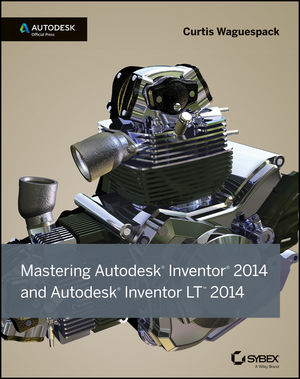
WILEY | AUTODESK Official PRESS | 2013
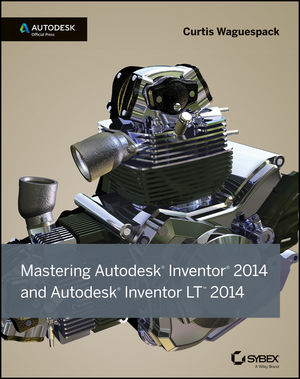
Приватный текст
Приватный текст
Curtis Waguespack - Mastering Autodesk Inventor 2014 and Autodesk Inventor LT 2014
official Autodesk press

Autodesk Inventor has been used to design everything from cars and airplanes to appliances and furniture. This comprehensive guide to Inventor and Inventor LT features real-world workflows and work environments, and is packed with practical tutorials that focus on teaching Inventor tips, tricks, and techniques. Additionally, you can download datasets to jump in and practice on any exercise.
This reference and tutorial explains key interface conventions, capabilities, tools, and techniques, including design concepts and application, parts design, assemblies and subassemblies, weldment design, and the use of Design Accelerators and Design Calculators. There's also detailed coverage of design tactics for large assemblies, effective model design for various industries, strategies for effective data and asset sharing, using 2D and 3D data from other CAD systems, and improving designs by incorporating engineering principles.
- Uses real-world sample projects so you can quickly grasp the interface, tools, and processes.
- Features detailed documentation on everything from project set up to simple animations and documentation for exploded views, sheet metal flat patterns, plastic part design, and more.
- Covers crucial productivity-boosting tools, iLogic, data exchange, the Frame Generator, Inventor Studio visualization tools, dynamic simulation and stress analysis features, and routed systems features.
- Downloadable datasets let you jump into the step-by-step tutorials anywhere.
 link.
link.
48 Mb (incl. 3% - info for restoration purpose)
official Autodesk press

Autodesk Inventor has been used to design everything from cars and airplanes to appliances and furniture. This comprehensive guide to Inventor and Inventor LT features real-world workflows and work environments, and is packed with practical tutorials that focus on teaching Inventor tips, tricks, and techniques. Additionally, you can download datasets to jump in and practice on any exercise.
This reference and tutorial explains key interface conventions, capabilities, tools, and techniques, including design concepts and application, parts design, assemblies and subassemblies, weldment design, and the use of Design Accelerators and Design Calculators. There's also detailed coverage of design tactics for large assemblies, effective model design for various industries, strategies for effective data and asset sharing, using 2D and 3D data from other CAD systems, and improving designs by incorporating engineering principles.
- Uses real-world sample projects so you can quickly grasp the interface, tools, and processes.
- Features detailed documentation on everything from project set up to simple animations and documentation for exploded views, sheet metal flat patterns, plastic part design, and more.
- Covers crucial productivity-boosting tools, iLogic, data exchange, the Frame Generator, Inventor Studio visualization tools, dynamic simulation and stress analysis features, and routed systems features.
- Downloadable datasets let you jump into the step-by-step tutorials anywhere.
 link.
link.48 Mb (incl. 3% - info for restoration purpose)
T. Kishore - Learn Autodesk Inventor 2018 Basics: 3D Modeling, 2D Graphics, and Assembly Design
Apress, 2017
pdf, 399 pages, english
ISBN-10: 1484232240
ISBN-13: 978-1484232248

Get started with the basics of part modeling, assembly modeling, presentations, and drawings in this step-by-step tutorial on Autodesk Inventor fundamentals. Next, this book teaches you some intermediate-level topics such as additional part modeling tools, sheet metal modeling, top-down assembly features, assembly joints, and dimension and annotations. Engaging explanations, practical examples, and step-by-step instructions make this tutorial book complete. Once you have read Learn Autodesk Inventor 2018 Basics you will be able to use Autodesk Inventor for 3D modeling, 2D drawings, finite element analysis, mold design, and other purposes, just like a design professional. You will gain all the basic information and essential skills you need to work in Autodesk Inventor immediately. What You'll Learn. Carry out virtual 3D modeling for your next 3D printing projects. Design molds for 3D printing and other projects. Generate 2D drawings.
https://turbobit.net/ogb7w4h6db15.html
Apress, 2017
pdf, 399 pages, english
ISBN-10: 1484232240
ISBN-13: 978-1484232248

Get started with the basics of part modeling, assembly modeling, presentations, and drawings in this step-by-step tutorial on Autodesk Inventor fundamentals. Next, this book teaches you some intermediate-level topics such as additional part modeling tools, sheet metal modeling, top-down assembly features, assembly joints, and dimension and annotations. Engaging explanations, practical examples, and step-by-step instructions make this tutorial book complete. Once you have read Learn Autodesk Inventor 2018 Basics you will be able to use Autodesk Inventor for 3D modeling, 2D drawings, finite element analysis, mold design, and other purposes, just like a design professional. You will gain all the basic information and essential skills you need to work in Autodesk Inventor immediately. What You'll Learn. Carry out virtual 3D modeling for your next 3D printing projects. Design molds for 3D printing and other projects. Generate 2D drawings.
https://turbobit.net/ogb7w4h6db15.html
Randy Shih - Autodesk Inventor 2019 and Engineering Graphics
SDC Publications, 2018
pdf, 705 pages, english
ISBN-13: 978-1-63057-202-0
ISBN-10: 1-63057-202-0
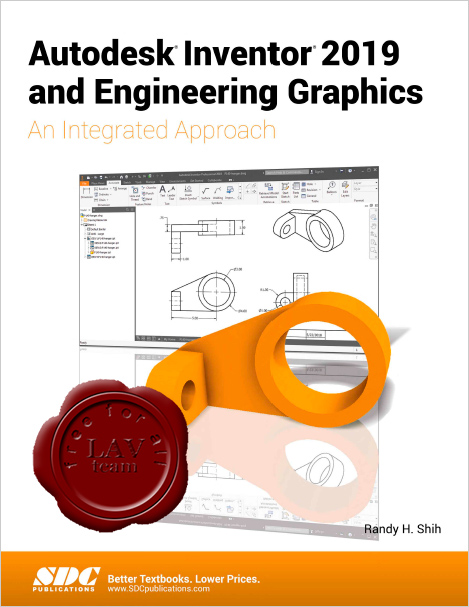
Autodesk Inventor 2019 and Engineering Graphics: An Integrated Approach will teach you the principles of engineering graphics while instructing you on how to use the powerful 3D modeling capabilities of Autodesk Inventor 2019. Using step by step tutorials, this text will teach you how to create and read engineering drawings while becoming proficient at using the most common features of Autodesk Inventor. By the end of the book you will be fully prepared to take and pass the Autodesk Inventor Certified User Exam. This text is intended to be used as a training guide for students and professionals. The chapters in this text proceed in a pedagogical fashion to guide you from constructing basic shapes to making complete sets of engineering drawings. This text takes a hands-on, exercise-intensive approach to all the important concepts of Engineering Graphics, as well as in-depth discussions of parametric feature-based CAD techniques. This textbook contains a series of fifteen chapters, with detailed step-by-step tutorial style lessons, designed to introduce beginning CAD users to the graphic language used in all branches of technical industry. This book does not attempt to cover all of Autodesk Inventor 2019 s features, only to provide an introduction to the software. It is intended to help you establish a good basis for exploring and growing in the exciting field of Computer Aided Engineering.
 link.
link.
61 Mb (incl. 3% - info for restoration purpose)
SDC Publications, 2018
pdf, 705 pages, english
ISBN-13: 978-1-63057-202-0
ISBN-10: 1-63057-202-0
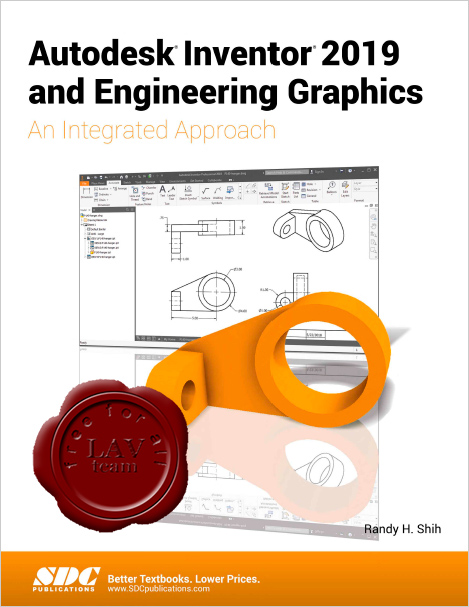
Autodesk Inventor 2019 and Engineering Graphics: An Integrated Approach will teach you the principles of engineering graphics while instructing you on how to use the powerful 3D modeling capabilities of Autodesk Inventor 2019. Using step by step tutorials, this text will teach you how to create and read engineering drawings while becoming proficient at using the most common features of Autodesk Inventor. By the end of the book you will be fully prepared to take and pass the Autodesk Inventor Certified User Exam. This text is intended to be used as a training guide for students and professionals. The chapters in this text proceed in a pedagogical fashion to guide you from constructing basic shapes to making complete sets of engineering drawings. This text takes a hands-on, exercise-intensive approach to all the important concepts of Engineering Graphics, as well as in-depth discussions of parametric feature-based CAD techniques. This textbook contains a series of fifteen chapters, with detailed step-by-step tutorial style lessons, designed to introduce beginning CAD users to the graphic language used in all branches of technical industry. This book does not attempt to cover all of Autodesk Inventor 2019 s features, only to provide an introduction to the software. It is intended to help you establish a good basis for exploring and growing in the exciting field of Computer Aided Engineering.
 link.
link.61 Mb (incl. 3% - info for restoration purpose)
Sham Tickoo - Autodesk Inventor Professional 2019 for Designers, 19th Edition
CADCIM Technologies, 2018
epub, 1079 pages, english
ISBN: 978-1-64057-030-6
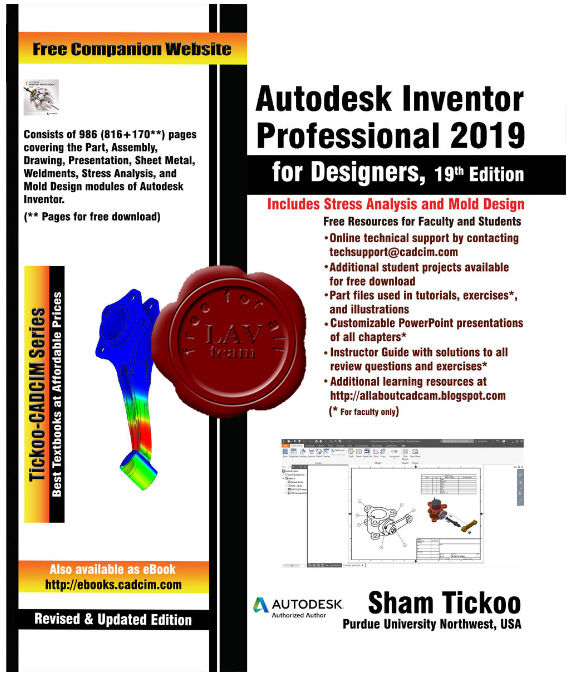
Autodesk Inventor Professional 2019 for Designers is a comprehensive textbook that introduces the users to Autodesk Inventor 2019, a feature-based 3D parametric solid modeling software. All environments of this solid modeling software are covered in this textbook with thorough explanation of commands, options, and their applications to create real-world products. The mechanical engineering industry examples that are used as tutorials and the related additional exercises at the end of each chapter help the users to understand the design techniques used in the industry to design a product. Additionally, the author emphasizes on the solid modeling techniques that will improve the productivity and efficiency of the users. After reading this textbook, the users will be able to create solid parts, sheet metal parts, assemblies, weldments, drawing views with bill of materials, presentation views to animate the assemblies, and apply direct modeling techniques to facilitate rapid design prototyping. Also, the users will learn the editing techniques that are essential for making a successful design.
 link.
link.
168 Mb (incl. 3% - info for restoration purpose)
CADCIM Technologies, 2018
epub, 1079 pages, english
ISBN: 978-1-64057-030-6
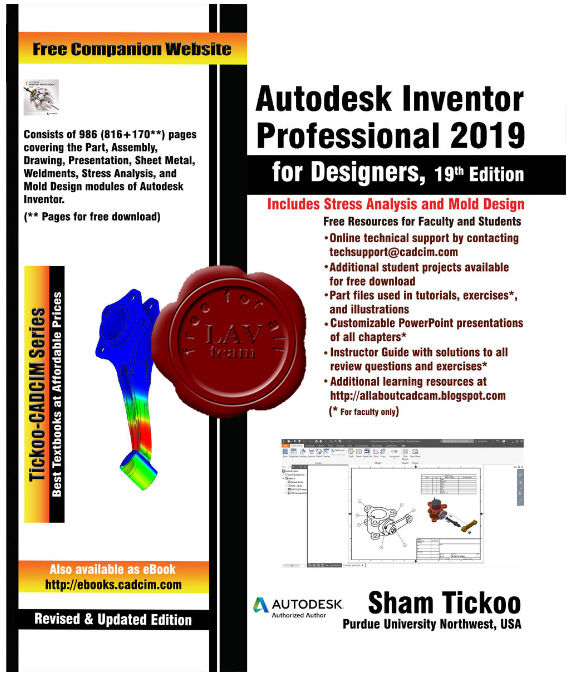
Autodesk Inventor Professional 2019 for Designers is a comprehensive textbook that introduces the users to Autodesk Inventor 2019, a feature-based 3D parametric solid modeling software. All environments of this solid modeling software are covered in this textbook with thorough explanation of commands, options, and their applications to create real-world products. The mechanical engineering industry examples that are used as tutorials and the related additional exercises at the end of each chapter help the users to understand the design techniques used in the industry to design a product. Additionally, the author emphasizes on the solid modeling techniques that will improve the productivity and efficiency of the users. After reading this textbook, the users will be able to create solid parts, sheet metal parts, assemblies, weldments, drawing views with bill of materials, presentation views to animate the assemblies, and apply direct modeling techniques to facilitate rapid design prototyping. Also, the users will learn the editing techniques that are essential for making a successful design.
 link.
link.168 Mb (incl. 3% - info for restoration purpose)
Lynda – Autodesk Inventor 2020 Essential Training
http://nitroflare.com/view/F0CCD1917BE24A5/LcAdeskInventor2020EssT.part1.rar
http://nitroflare.com/view/F286A87F96833A1/LcAdeskInventor2020EssT.part2.rar
http://nitroflare.com/view/6CC840A21EC8953/LcAdeskInventor2020EssT.part3.rar
http://uploaded.net/file/uskr2u4b/LcAdeskInventor2020EssT.part1.rar
http://uploaded.net/file/saby0yrc/LcAdeskInventor2020EssT.part2.rar
http://uploaded.net/file/htnlicjc/LcAdeskInventor2020EssT.part3.rar
https://rg.to/file/b23f405174b599f033a704e8138d2236/LcAdeskInventor2020EssT.part1.rar.html
https://rg.to/file/981d7ca56fe7191091984704f059f7f6/LcAdeskInventor2020EssT.part2.rar.html
https://rg.to/file/496a3396fffee37b045c3c5a703d828a/LcAdeskInventor2020EssT.part3.rar.html
http://nitroflare.com/view/F0CCD1917BE24A5/LcAdeskInventor2020EssT.part1.rar
http://nitroflare.com/view/F286A87F96833A1/LcAdeskInventor2020EssT.part2.rar
http://nitroflare.com/view/6CC840A21EC8953/LcAdeskInventor2020EssT.part3.rar
http://uploaded.net/file/uskr2u4b/LcAdeskInventor2020EssT.part1.rar
http://uploaded.net/file/saby0yrc/LcAdeskInventor2020EssT.part2.rar
http://uploaded.net/file/htnlicjc/LcAdeskInventor2020EssT.part3.rar
https://rg.to/file/b23f405174b599f033a704e8138d2236/LcAdeskInventor2020EssT.part1.rar.html
https://rg.to/file/981d7ca56fe7191091984704f059f7f6/LcAdeskInventor2020EssT.part2.rar.html
https://rg.to/file/496a3396fffee37b045c3c5a703d828a/LcAdeskInventor2020EssT.part3.rar.html
Понетаева Н.Х., Патрушева Н.В. - Инженерная графика. Информационные основы проектирования
Уральский федеральный университет (УрФУ), 2019
pdf, 132 pages, russian
ISBN: 978-5-7996-2696-9

Учебное пособие знакомит с основами трехмерного проектирования промышленных изделий в САПР Autodesk Inventor. Рассмотрена методика создания геометрических моделей и электронных чертежей всех видов изделий: деталей, сборочных единиц, сварных конструкций на примере конкретного сборочного изделия. Пособие подготовлено на основе опыта преподавания дисциплины инженерной графики на кафедре «Инженерная графика» УрФУ имени Б. Н. Ельцина и с учетом требований стандартов Единой системы конструкторской документации (ЕСКД).
http://elar.urfu.ru/bitstream/10995/77398/1/978-5-7996-2696-9_2019.pdf (original link)
or
https://katfile.com/lyp2jb0m8sro/ponetaeva_n_kh_patrusheva_n_v_inzhenernaya_grafika_informats.rar.html
or
https://turbobit.net/3ugmdksbzrfi.html
Уральский федеральный университет (УрФУ), 2019
pdf, 132 pages, russian
ISBN: 978-5-7996-2696-9

Учебное пособие знакомит с основами трехмерного проектирования промышленных изделий в САПР Autodesk Inventor. Рассмотрена методика создания геометрических моделей и электронных чертежей всех видов изделий: деталей, сборочных единиц, сварных конструкций на примере конкретного сборочного изделия. Пособие подготовлено на основе опыта преподавания дисциплины инженерной графики на кафедре «Инженерная графика» УрФУ имени Б. Н. Ельцина и с учетом требований стандартов Единой системы конструкторской документации (ЕСКД).
http://elar.urfu.ru/bitstream/10995/77398/1/978-5-7996-2696-9_2019.pdf (original link)
or
https://katfile.com/lyp2jb0m8sro/ponetaeva_n_kh_patrusheva_n_v_inzhenernaya_grafika_informats.rar.html
or
https://turbobit.net/3ugmdksbzrfi.html
Для просмотра полной версии этой страницы, пожалуйста, пройдите по ссылке.

