Request: Export Google Earth Elevation Profile to Excel, Google Earth |

Здравствуйте, гость ( Вход | Регистрация )
| Here You Can Support Our Work and .:LavTeaM:. Services |
 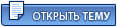 |
Request: Export Google Earth Elevation Profile to Excel, Google Earth |
 19.09.2018 - 14:57 19.09.2018 - 14:57
Сообщение
#1
|
|
|
Прохожий  Группа: Пользователи Пользователь №: 150353 Сообщений: 20 Регистрация: 2.12.2011 Загружено: байт Скачано: байт Коэффициент: --- Спасибо сказали: 10 раз(а) |
Hi
is there any direct, straight, quick and easy way to Export Google Earth Elevation Profile to Excel?
Прикрепленные файлы
|

|
|
 19.09.2018 - 16:02 19.09.2018 - 16:02
Сообщение
#2
|
|
|
Прохожий  Группа: Пользователи Пользователь №: 141788 Сообщений: 41 Регистрация: 9.01.2011 Загружено: байт Скачано: байт Коэффициент: --- Спасибо сказали: 20 раз(а) |
Hi, salam.
There was a website that did the trick quite well. The website and online tools is http://www.zonums.com First you have to generate the coordinates from you kml file by the tool Kml2x (http://www.zonums.com/online/kml2x/). As I remember you should include several points in your route to see the data of the points you want to know their elevation. Later go to the tool E-query (http://www.zonums.com/online/equery.php) and ask for the elevation of the given coordinates. Later I discovered Global Mapper (here in LAVteam) and found out its easier. Good luck! Sebastián |

|
|
 20.09.2018 - 07:19 20.09.2018 - 07:19
Сообщение
#3
|
|
|
Прохожий  Группа: Пользователи Пользователь №: 150353 Сообщений: 20 Регистрация: 2.12.2011 Загружено: байт Скачано: байт Коэффициент: --- Спасибо сказали: 10 раз(а) |
Dear Sebastiбn
Thank you very much for you comment, could you please help me to export google earth profiles by Global Mapper? I'm totally unfamiliar with this program. Regards Сообщение отредактировал salam13 - 20.09.2018 - 07:23 |

|
|
 20.09.2018 - 13:21 20.09.2018 - 13:21
Сообщение
#4
|
|
|
Прохожий  Группа: Пользователи Пользователь №: 150353 Сообщений: 20 Регистрация: 2.12.2011 Загружено: байт Скачано: байт Коэффициент: --- Спасибо сказали: 10 раз(а) |
I've mixed some extracting methods to make it easier to export elevations to an excel sheet. just follow the below procedure:
1- Open google earth 2- Click on the "add path" and draw your path by adding some points 3- "Export" or "save as" the path into kml or kmz format 4- Go to the website http://www.geocontext.org/publ/2010/04/profiler/en 5- Import your KML/kmz file 6- Press "CSV" just below the chart and next to the "Ascetic" and "Scientific" 7- Select all data, right click and copy and paste them into a new notepad file. 8- Start Excel with a blank workbook. 9- Select 'Data' on the ribbon, and then 'From Text' and browse to your notepad file. 10- In the Text import wizard, ensure the 'Delimited' option is selected. Click Next 11- In the delimiters section, tick 'Comma'. The text qualifier box should show the double-quote symbol. Click Next. 12- Mark every columns as "Genreal" 13- That's set! you can do whatever you want to your points! |

|
|
 21.09.2018 - 16:42 21.09.2018 - 16:42
Сообщение
#5
|
|
|
Прохожий  Группа: Пользователи Пользователь №: 141788 Сообщений: 41 Регистрация: 9.01.2011 Загружено: байт Скачано: байт Коэффициент: --- Спасибо сказали: 20 раз(а) |
Hi, salam13.
Sorry for the delay, I'm ill (at bed). I think you could figure it out, or found a better way (as you wrote). It's easier the way I mentioned with zonums; when I was modelling very long gas pipelines across a very high and long mountain I had to move to other solution, and the first I tried was Global Mapper, and did work. I have not installed it in this computer, but the method is: - Import KML/KMZ (previously exported from GE). - Retrieve elevations (and images) by connecting to a public service (I remember I used SMRT, SRMT or something like that). - Ask to complete elevations by selecting fixed intervals, number of points and including existing nodes (max, min and any other you previously have). - Export to .CSV - Open in Excel. - Here you have to correlate coordinates with metrics and vectorize your data. Hope this helps. Good luck! |

|
|
 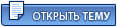 |

|
Текстовая версия | Сейчас: 25.04.2024 - 08:31 |