Fast Airport Builder |

Здравствуйте, гость ( Вход | Регистрация )
| Here You Can Support Our Work and .:LavTeaM:. Services |
 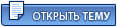 |
Fast Airport Builder |
 11.12.2012 - 17:13 11.12.2012 - 17:13
Сообщение
#1
|
|
 Завсегдатай  Группа: Пользователи Пользователь №: 113367 Сообщений: 124 Регистрация: 16.04.2009 Из: Mexico Загружено: байт Скачано: байт Коэффициент: --- Спасибо сказали: 46 раз(а) |
Fast Airport Builder - Overview
Micro Nav has launched a unique suite that is revolutionising the speed and cost of creating 3D visual and operational models of airports for design, planning, evaluation and testing. The 3D airspace and associated models can be evaluated in a number of ways. The Fast Airport Builder (FAB) application is used to create the airfield and associated features. This includes runways, taxiways, 3D models of buildings, windsocks, hold points, stop bars and other items that add realism to the 3D scene. Once the airfield has been generated, a low resolution version can be sent to the 3D IG (Image Generator) for evaluation. A low resolution version is produced quickly but contains sufficient detail to establish whether or not a production version can be produced or whether further work is required. A test airspace can be generated that is populated with aircraft and default circuits. This allows a quick evaluation of taxiing, approach, landing and take-off behaviours. The IG allows the aircraft models, and some airfield features to be modified. Various aircraft features can be modified such as: flap positions, undercarriage, position and size of the aircraft lights. Various elements of the airfield can be modified such as: the size of the runway and taxiways lights, position of the floodlights that light the apron areas. It is also possible to set the cloud cover, visibility and precipitation factor to gauge the settings required for an exercise. FAB The Fast Airport Builder provides the means to produce a model of an airfield quickly and efficiently. This model can be used as a proving tool for airfield developments, or integrated into BEST 3D simulations. The following elements are generated using the FAB application: Ground Elements - runways, taxiways, aprons, helipads, hold points, stop bars, stands and other ground markings. Raised Objects - tower, signs, simple buildings, cylinders, polygons, raised lines, windsocks, traffic lights, obstacles and associated lights, and imported models of buildings, floodlights, antennae, trees and grass. Other Elements - sources of smoke and sites for explosions. The FAB application allows an aerial photograph or other visual source to be placed as an underlay over which the airfield elements can be accurately recreated. The scale of the source image is considered so that the generated airfield matches its real world counterpart. The generation of all airfield elements is a very quick and simple process. Take for example a runway: The runway is drawn and the touchdown points are marked. The category of approach lights is selected, and threshold, touchdown and runway end lighting is enabled if required. The edge and centreline lights and markings are enabled as required. The graphic file is selected that will be used for the runway surface. Associated physical properties are configured, shoulder width, junction radius at intersections and width. A similar process is followed for all ground and raised elements required. This allows a very accurate representation of the airfield to be generated quickly. Complex buildings can be quickly recreated using a number of coincident polygon shapes. Once the airfield has been created, a preview version in low or high resolution can be generated. In both cases the topography of the surrounding area is accurately recreated using NASA STRM data. The user can view the created objects and buildings within the airfield from any angle. The user can also change the time of day and turn the airfield lights on/off. Additionally, a test airspace can be automatically generated that places aircraft of different types in the air and on the ground. The user can then taxi aircraft around the airfield and land or take off aircraft to assess the accuracy of the airfield and the behaviour of the aircraft interactions with it. The quick preview tool is also well suited to analysing changes within an airfield, for instance, identifying unsighted areas from the tower view when a new building is introduced to the airfield. Once the initial evaluation is complete, images and textures can be rendered onto the building walls for both night and day scenarios to increase the realism of the 3D modelling. Alternatively, professionally created 3D models may be commissioned and imported into the airfield. Once the airfield has been proven to satisfy all necessary visual requirements and meets all behavioural expectations, a final high resolution version is created to be used with the simulation exercises created using the BEST Data Preparation application. http://www.micronav.co.uk/products/best-atc-simulation/fast-airport-builder/ |

|
|
 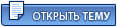 |

|
Текстовая версия | Сейчас: 20.04.2024 - 06:19 |